Description
Why should I buy DFL-PCIe 4X Data Recovery Express.Recharge Version from Dolphin Data Lab: Dolphin engineers will fix the cases together with the users for the best success rate by remote support, email support, forum support and live support.
DFL-PCIe 4X Data Recovery Express.Recharge Version is one low-cost, complete but professional data recovery hardware tool. Users can use this tool to repair HDD firmware failure, image faulty HDDs and extract lost data from Seagate, Western Digital, Hitachi/IBM, Toshiba/Fujitsu, Samsung hard drives.
Users can connect 3 SATA hard drives and one IDE hard drive to run data recovery at the same time, the channel for each drive is independent and the recovery process won’t affect the other.
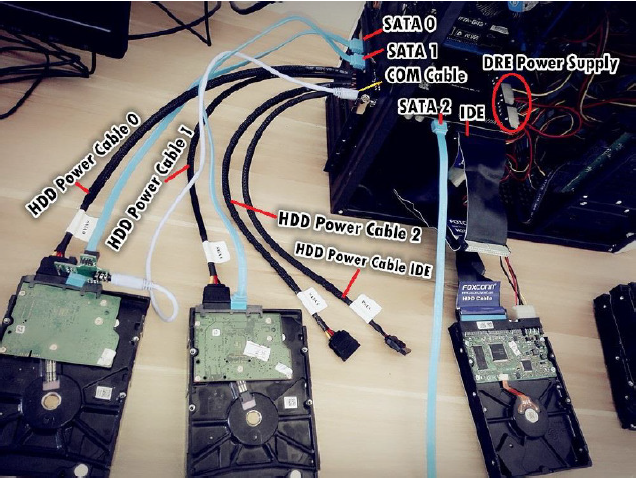
Users need to pay one initial payment to get the hardware, software, forum access, data recovery training u-disk with many case studies and training videos and all the technique support privileges such as 5 free remote support opportunities each month in the first two years. Users will get 20 hours’ for free to use the tool to fix different data recovery cases. After 20 hours, users need to recharge the tool to buy more hours to use.
Users just need to recharge the tool when recovery cases come in or when the hours run out or when users want to upgrade the software. Users just need to generate one recharge file and email to Dolphin support team and users will get one recharged file from Dolphin support to import to the tool to complete the recharge.
The recharge version works like one installment plan. Only if the initial payment and recharge payment together reach the total cost of the DFL PCIe unlimited version, the recharge version will become unlimited immediately and users don’t need to recharge any more and use the tool permanently.
Only when you connect the hard drives to the tool and then open the software and power on the hard drives from the software, the hours will be calculated. If you power off the drive, the hours stop being calculated.
The hours will be always there if you don’t use the tool( don’t power on drive by the software.) The software will display how many hours remained and you can recharge at any time you need.
DFL PCIe-4x Data Recovery Equipment Packing List

PCIE 4X Card x 1
HDD Power Cable x 2
External COM Cable x 1
SATA Cable x 3
COM Connector x 1
If users want to start a data recovery business successfully with more capabilities, users can read the data recovery solutions here.













EXSM7 –
hello~
We are your existing client from Korea, We wish your company continued success.
I have been using the DFL equipment very well so far.
It’s no different, but when I purchased it, I heard that when creating a VHD image support, you can create an image from the back.
How can I create an image from the back?
I will attach an image file, so please check it out and I would appreciate it if you could tell me how to create the image starting from the end.
Please reply.
Stanley Morgan –
Hello friend, thank you for your comment and questions. Here is the video for you: https://youtu.be/rh0aijxLbWU
George –
Hi Guys, can i please have some help with this case. i have a seagate 2.5 inch st2000lm007 with EB01 firmware. when i try power on drive using deepspar i get nothing. no noise , nothing. so i moved rom chip to new sata board in case pcb was issue. and still no noise. i opened drive in clean room and cant see any damage to platters and motor spins freely.
i would like help with the workflow, am i doing things in the right steps etc. how do i know it might be a firmware issue or something else?
i have not tried putting drive into DFL yet. i have dfl pcie system :)
Stanley Morgan –
Hello friend, this is firmware issue, you need to connect to DFL PCIe and connect com cable and then unlock the firmware area and backup firmware modules and then you can repair the firmware corruption. You can watch Seagate hdd firmware repair videos here: http://www.youtube.com/user/datarecoverytools
Kasey Efaw –
Hello,
I am interested in learning about your tools that would be the equivalent of my PC3k Express Full version.
Can the Dolphin DFL PCIe work with USB drives and other SSD drives? – if so, what is the cost of the add-on
What is the cost of the DFL PCIe recharge version and how much is it to recharge (and how many hours does the recharge provide)?
Thank you,
Kasey
Gullit Carrasco –
Hola
Quiero saber como comprar este equipo: DFL PCIe DRE-4x Data Recovery Equipment, para Perú
Saludos,
Rudd Gullit Carrasco Miraval
Rakesh Leo –
hello Dophin Data lab Just let me know what about price for DFL-PCIe 4X Data Recovery Express and recharge details
Kumar P –
which version is equal to mrt ultra? i need data recovery also. please send me full details of dfl full professional tool cost and its work
Stanley Morgan –
Hello Kumar, pls. check your email for detailed quote, thank you.
Lakshman Singh –
its seems to look better than what i predict.Truly speaking much more powerfull than mrt ultra in a lot of cases. Thanks for buildup these decent products. Innovative technology with advance data recovery solutions.
Nathanael –
Hi, how much is the recharge amount and how many hours do you get per each recharge? And is there an option to buy this one in one payment for unlimited use, if so is this cheaper than recharging until it unlocks?
Thanks
Thanks
Stanley Morgan –
Hello friend, pls. check your email for detailed reply on the DFL PCIe data recovery express recharge version, thank you.
Antonio Silva –
Hello, I would like to know more details about the tool, is it ideal for data recovery services, what is the monthly recharge amount?
I already have a spark, but it is very limited, the DFL-PCIe 4X Data Recovery Express.Recharge Version already compatible with ssd?
Stanley Morgan –
Thank you for your interest in DFL PCIe data recovery tool and our sales manager has replied to you with details.
Tony Wang –
Hi there, please let me know the cost for this tool and warranty + support.
MUKUL –
plz share DFL-PCIe 4X Data Recovery Express.Recharge Version and DFL-SRP USB3.0
details and price
Stanley Morgan –
Hello friend, our sales manager will reply to you by email, pls check your email for details, thank you.
Balvinder Singh –
Sir Tool Recharge Cost Par Hours & Offline Tool Total Ammount Express & 3.0
Stanley Morgan –
Pls check your email for detailed reply, thank you.