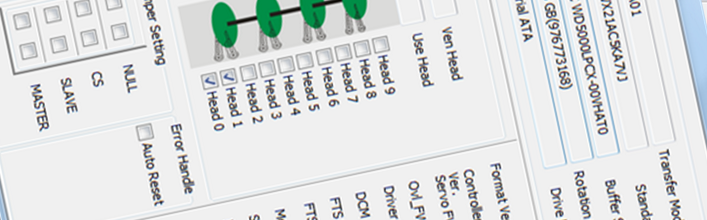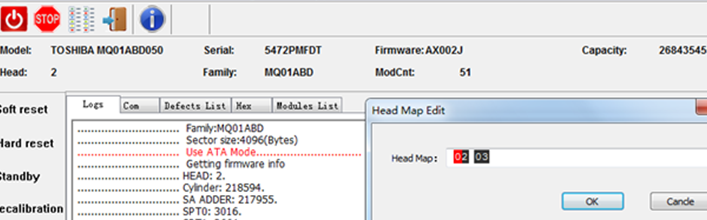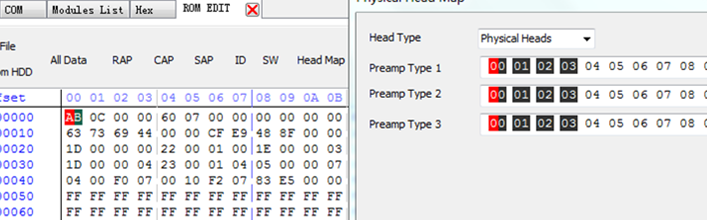Western Digital Scratched HDD Data Recovery Steps
It’s risky and a little time-consuming to recover lost data from scratched western digital hard drives because users need to do a lot of physical, firmware and logical data recovery work.
It’s possible to recover lost data from Western Digital scratched hard drives. Before recovering scratched Western Digital hard drives, users need to find out the most important data the client needs to recover and it’s the best the client can tell the engineer about the data location so that the engineer can protect the data drive maximally.
Next the engineer needs to uninstall the damaged heads from the data drive and find out the scratched surface and then the engineer needs to clean the platters and hdd inner physical components and change the recirculation filter.
Next the engineer needs to find one donor hard drive to get donor head and then cut the head physically according to the data drive’s scratched head and then install the donor heads to the data drive. At the same time, the engineer may need to transfer the donor mrjogs and preamplifer parameters to the data drive by editing the ROM.
Next the engineer needs to enter DFL DDP data recovery program, edit the head map in RAM, set up new disk image project, set up head map and then image the good heads on the good surfaces.
For WD single platter scratched hard drives, it is possible to recover lost data from the scratched surface too. Users need to use the Dolphin WD HDD scratched head replacement tool.
Any question is welcome to sales@dolphindatalab.com or add Dolphin Skype ID: dolphin.data.lab