WDC WD7500BPVX-75JC3T0 HDD Data Recovery Steps
This is one Western Digital HDD data recovery case study from one DFL user in India.
When this patient HDD was connected to DFL-SRP WD hdd repair tool, the patient HDD could be slowly ready, but had error of 0A 0B read failure and all firmware modules read failure.Patient HDD ID:
Model: WD7500BPVX-75JC3T0
PCB: 2060-771960-000
Family: FBLITE
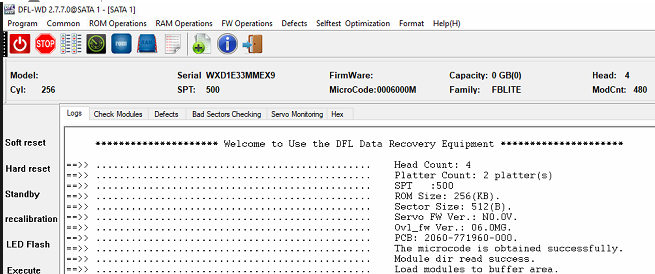
To fix above undetected hdd, the user need to short connect tv9 and tv10 and then backup rom, disable module 02, restart firmware, re-enter program without power off the hdd, one click slow fix, enable 02, restart firmware, open DDP data recovery program, file extraction, all lost data back.

