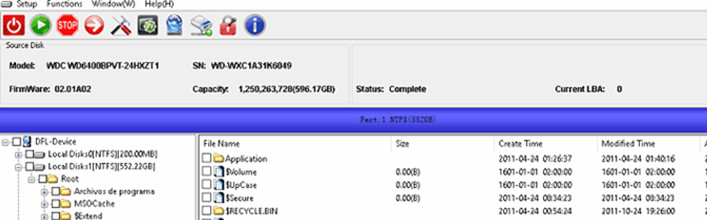WD6400BPVT-24HXZT1 Bad Sector in Firmware Area and Capacity 0 Data Recovery
This is another successful remote data recovery case study from patient western digital hard drives with bad sectors in service area.
When the patient drive was connected to pc, it is not detected at all but when it’s connected to DFL-SRP wd firmware repair hardware, it’s detected but capacity was 0 and spun down after spinning up for seconds.
The very first solution users want to try was to fix the ID module slow initialization problem. Users bypassed the SA read operation and was able to read some firmware modules but not all modules, luckily the ATA modules were ok, otherwise, users need to find ATA modules of same microcode to load to fix the slow issue.
After fixing the slow issue, the capacity 0 and spun-down issues remained unchanged, the track list couldn’t be read directly due to bad sectors in the SA, next users went to change the address of track list to move it to one free readable tracks. Users need to test the tracks to make sure the tracks were good to write. DFL WD firmware repair program offered a list of available good tracks to use automatically.
After changing the track list address, users could read the track list module but empty inside. The engineer wrote one donor track list and then cleared the track list.
Powered off and on the patient drive, the capacity 0 and spun-down failure were totally fixed. The engineer opened DFL DDP data recovery program and was able to list all the lost partitions and folders. The patient was finally 100% recovered.
Any question is welcome to [email protected] or add dolphin skype ID: dolphin.data.lab