WD5000BMVW-11AMCS4 PCB 771820 Damaged 02 Corrupted HDD Repair and Data Recovery Steps
This is one PCB damaged and firmware corrupted WD5000BMVW-11AMCS4 patient hard drive and its PCB number is 771820.
This patient PCB is for one DFL user from Italy. When the user got this patient HDD, the original PCB was damaged, the ROM chip was burnt and the HDD didn’t spin up at all.
To fix this patient hdd and get the lost data back, users need to have DFL-WD hdd repair tool and DFL DDP data recovery tool and the data recovery steps are as below:
1, For these non-spinning drives, the very first step is to get the patient drives spinning again by getting one donor PCB with the same PCB number;
2, Enter DFL-WD hdd repair tool, get the module list and check the microcode from module 11 or other overlay modules;
3, This step is available in Dolphin user-only forum;
4, Enter DFL-WD hdd repair tool again(if users cannot enter program successfully, users can try to short connect tv9 and tv10), test all firmware modules and found out module 02 was corrupted, the HDD was still not detected;
5, This step is available in Dolphin user-only forum;
6, Power off and on and the patient HDD was detected perfectly;
7, Enter DFL-DDP data recovery tool, all lost data was recovered successfully.
Any question is welcome to [email protected] or add Dolphin Skype ID: dolphin.data.lab

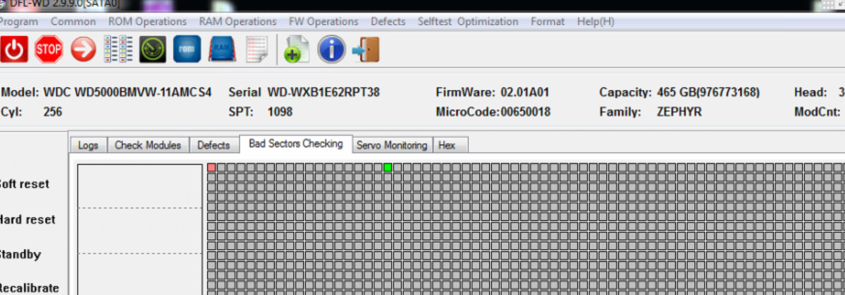
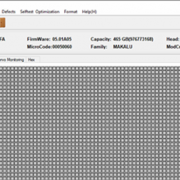
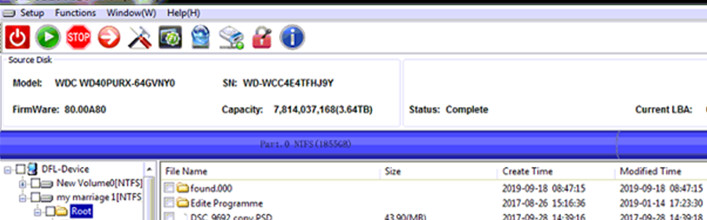
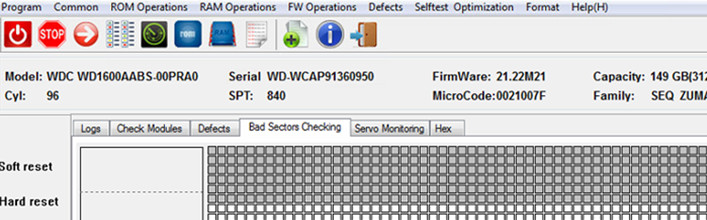
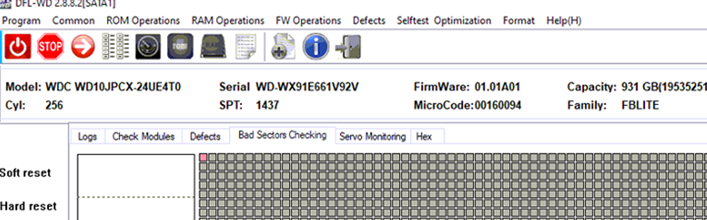

Leave a Reply
Want to join the discussion?Feel free to contribute!