WD5000BEVT-60A0RT0 PCB1672 Undetected HDD Repair and Data Recovery Steps
This is one Western Digital hard drive firmware repair and data recovery case study for one DFL user in Malaysia.
Patient HDD iD:
WD5000BEVT-60A0RT0
PCB: 1672
Microcode: 14003R
Patient HDD Failure Symptoms:
Undetected
Modules were not available
HDD Repair and Data Recovery Tools used in this case study:
DFL-WD HDD Repair Tool
DFL-DDP Data Recovery Tool
HDD Repair and Data Recovery Steps:
01: Backup ROM and disable 02 and firmware restart;
02: Diagnosed the firmware modules and found out the microcode of the ROM and SA area was different and that meant the PCB was not original, the rom microcode was 14003R and the SA microcode was 140028;
03: Next Dolphin engineer found loaders of 14003R and loaded them to RAM automatically;
04: Backup original firmware modules and rom modules;
05: Fix slow issue;
06: Regenerate original ROM and write original ROM;
07: Open DFL-DDP data recovery software and all lost data was recovered.
Any question is welcome to [email protected] or add Dolphin Skype ID: dolphin.data.lab

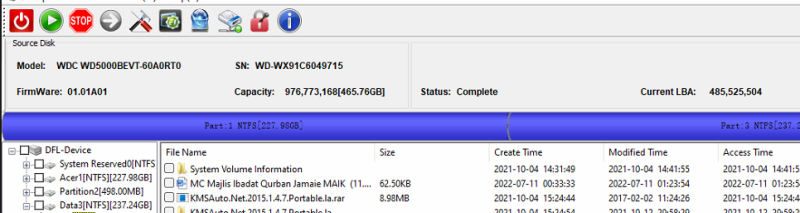
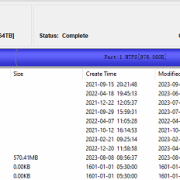
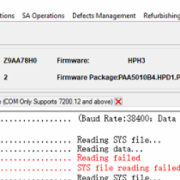

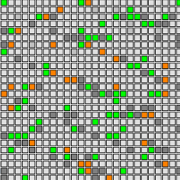


Leave a Reply
Want to join the discussion?Feel free to contribute!