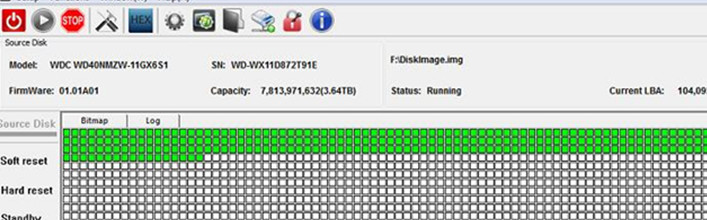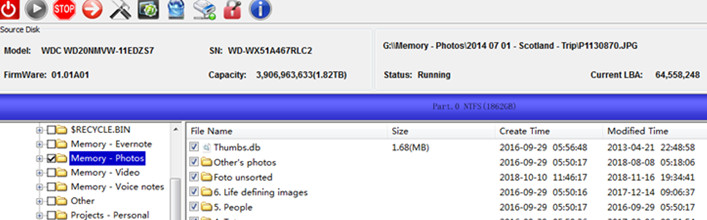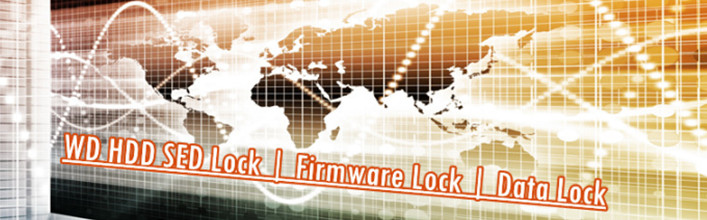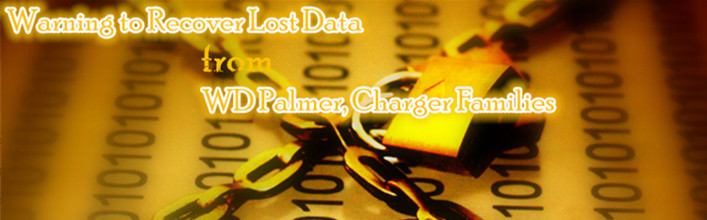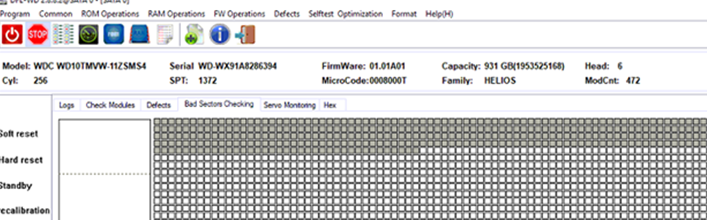WD40NMZW-11GX6S1 HDD Bad Sector Data Recovery Case
This Western Digital WD40NMZW-11GX6S1 patient drive had many bad sectors with not much data, to recover the lost data from it was easy with DFL-DDP data recovery tool.
When the user brought this 4TB patient drive to Dolphin data recovery lab, it’s said there’s only 400GB data stored inside the drive which is only 10 percent of the whole drive.
That means most of the space was not used at all and they were blank sectors. With DDP data recovery tool, users just need to image the data-only sectors and bypass all blank sectors.
Next the engineer scanned the different parts of the patient drive and found there’re some bad sectors. The engineer tried to list the partitions using default setting but failed. The engineer tried reverse scanning and the lost NTFS partitions were found and listed.
The engineer marked the data-only sectors of all partitions and then switched to disk image, and marked un-imaged sectors as imaged sectors, unticked the green resources option and started imaging.
After about 2 hours, the image completed and all the lost data were recovered.
Any question is welcome to sales@dolphindatalab.com or add Skype ID: dolphin.data.lab