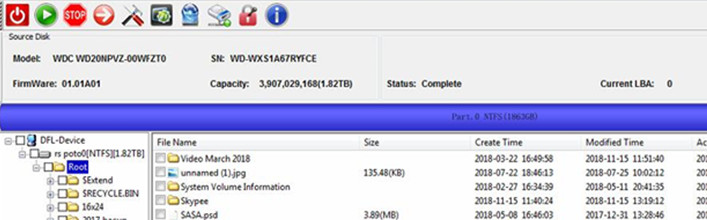WD20NPVZ-00WFZT0 Undetected HDD Data Recovery Steps
This is one of successful western digital hdd recovery cases done by Dolphin engineer today. The user is from Sri Lanka. The drive has no clicking sound, spin up normally. But no ID information show up, user cannot read ROM and cannot access to any module either.
HDD ID
Patient drive: WD20NPVZ-00WFZT0
PCB Number: 2060-771960-000
Capacity: 2TB S/N: WXS1A67RYFCE
4 Platters / 8 heads
Reported symptoms
No access to ROM and firmware module, no ID information can be detected in DFL device.
Data Recovery Solution
Following steps were performed for this case:
- Short connect: since it is unable to read the ROM and module, user need to short connect the TV9 and TV10 on PCB. Release this operation once the drive get ready.
- Back up ROM and read firmware modules: this is a simple but important steps for all WD cases.
- Bypass SA
- Slow fix: go to common repair – slow fix. This is a very useful feature for WD drives. Many cases like slow initialization, slow detection and slow reading can be fixed by just this one click.
- Check modules: check all modules to see if there is any other firmware module damage. If no other firmware damage, firmware restart and wait until the drive gets ready.
- Scan the drive: ID information was detected, the whole drive can be scanned smoothly.
- Data extraction: use DDP file extractor to check the data, all the files are accessible and all files are recovered
Any question is welcome to [email protected] or add Dolphin skype ID: dolphin.data.lab