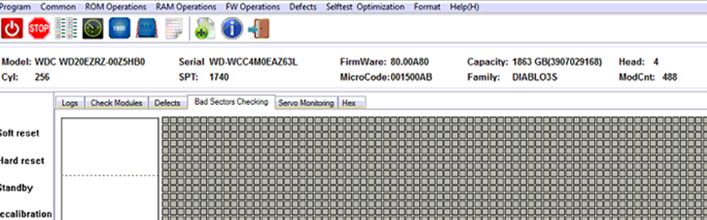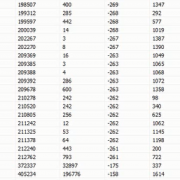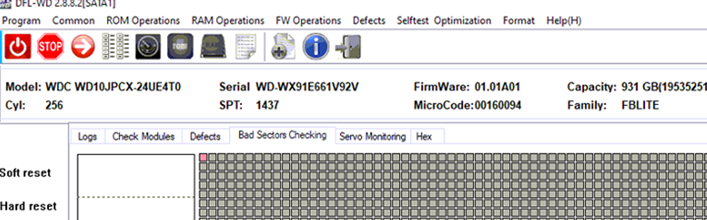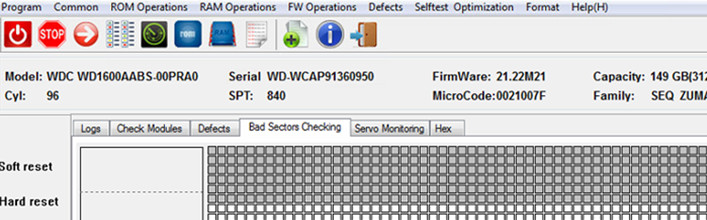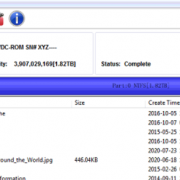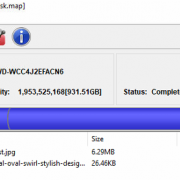WD20EZRZ-00Z5HB0 HDD Slow Spin up and Down Fix and Recovery
This is one nice case study of WD20EZRZ-00Z5HB0 from Dolphin data recovery remote support system and Dolphin engineer used DFL-WD firmware repair tool to fix the case for the user from Vietnam.
Patient HDD ID Details:
Model number: WD20EZRZ-00Z5HB0
SN: WD-WCC4M0EAZ63L
Family: DIABLO3S
PCB: 1945 series
The Vietnam DFL user connected the patient WD20EZRZ-00Z5HB0 HDD to DFL-SRP for WD firmware repair hardware, power on the patient HDD and the program was trying hard to detect the HDD ID but finally it took some time to get ready. But when trying to get HDD details, it was very slow and only the PCB information was detected and displayed and soon the HDD spin down, status register has only Error register on and others off and at this time users can only work on the PCB only.
Next the engineer went to backup the ROM, disable module 02, firmware restarted and then users could easily fix the slow issue by one simple click in ABA mode. Users can use both slow fix 1 and slow fix 2 for the perfect fix, in most cases, slow fix 1 is enough.
Next the engineer fixed the T-list by one simple click too with DFL WD firmware repair tool.
Next the engineer just enabled module 02 and then firmware restart and re-enter the program. The patient HDD was perfectly fixed.
Next the engineer opened the DFL-DDP data recovery program and went to file extraction interace, all lost partitions were listed there and ready for data recovery.
Dolphin team will share more and more helpful data recovery case studies to help DFL users.
Any question is welcome to sales@dolphindatalab.com or add Dolphin Skype ID: dolphin.data.lab