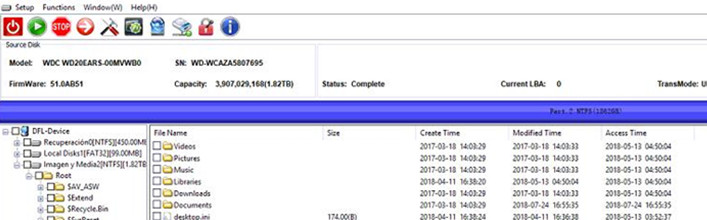WD20EARS-00MVWB0 Capacity 0 and Spin Down Data Recovery
With DFL firmware repair and data recovery tools, it is very easy to recover lost data from WD20EARS-00MVWB0 hard drives or similar hard drives with PCB1698, capacity 0 and spin up.
The following is one case study from one Dolphin user in Mexico, it took 2 minutes to find lost data back.
First the Mexico DFL user connected the WD20EARS-00MVWB0 Capacity 0 and Spin Down patient drive to DFL-SRP hardware, went to Cpanel and open WD firmware repair program, it took long to get ready and after power on the drive but soon the drive spin down and the only possible operation was to work on the PCB.
The user backup the ROM quickly and Bypassed SA to access the drive again in normal mode, the user could read the modules and load the ATA modules automatically after that, the user could fix the slow issue by one click and then fixed the track list failure.
Power off and on and open the DDP data recovery program, all the lost data were perfectly listed and ready for extraction.
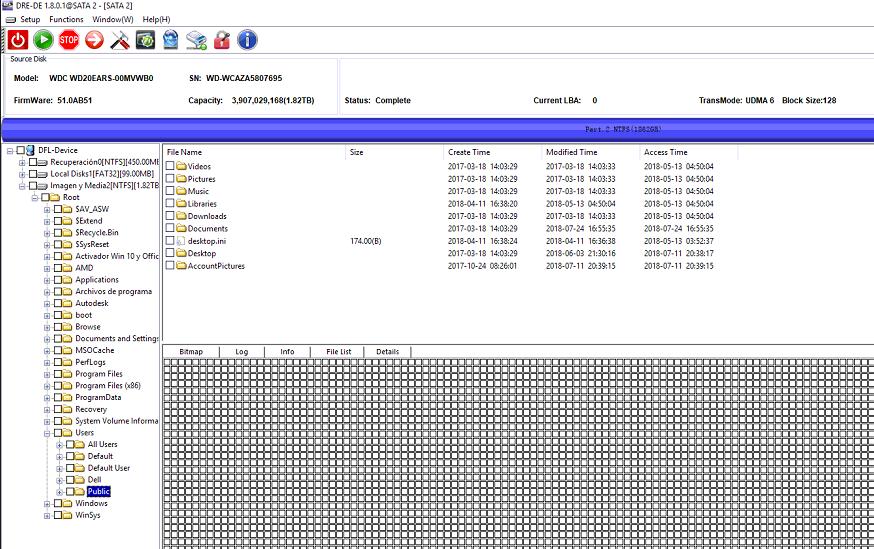
Dolphin team offers complete data recovery solutions and different case studies on how to recover lost data quickly with DFL tools. Any question is welcome to sales@dolphindatalab.com or add Dolphin official Skype ID: dolphin.data.lab