WD10JPCX-24UE4T0 HDD Firmware Repair and Data Recovery Steps
This is one of cases done by DFL engineer today for a Europe user. The HDD ID information cannot be identified, unable to read ROM and firmware module list either.
HDD ID Information
Patient drive: WD10JPCX-24UE4T0 PCB: 771960
Family: FBLITE Capacity: 1TB
Reported symptoms
Capacity 0, No serial and firmware shown
Data Recovery steps
1. Did shorting on TV9 and TV10
2. Back up ROM and firmware resource
3. Disable module 02
4. Firmware restart-exit and enter program
5. Fix slow issue by just one simple click
6. Enable module 02, firmware restart-exit and enter program again
HDD Repair Tool used to repair undetected WD HDDs: DFL-WD HDD Repair Tool
The firmware corruption problem got fixed after above operations.
Next users need to open DFL-DDP data recovery tool, set up one new file extraction project, all lost data was perfectly recovered.
Welcome to send your questions or enquiry to [email protected] or add Dolphin Skype ID: dolphin.data.lab for any consultation.

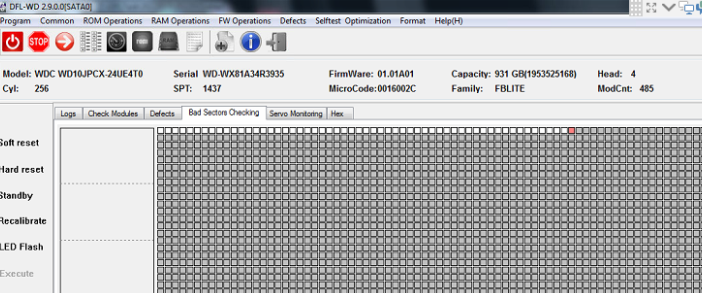

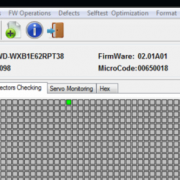
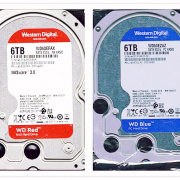
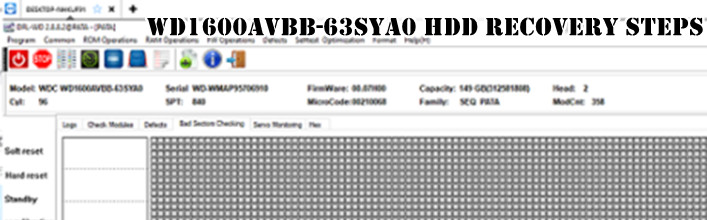
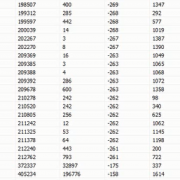

Leave a Reply
Want to join the discussion?Feel free to contribute!