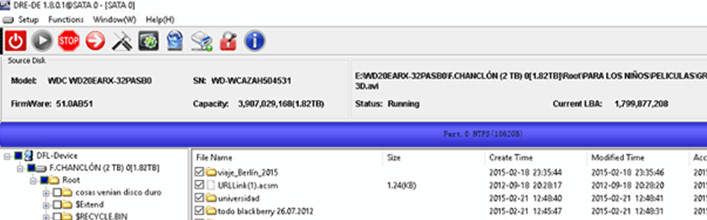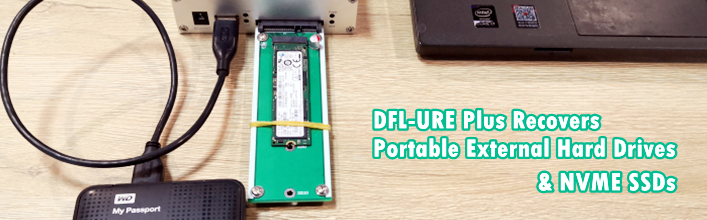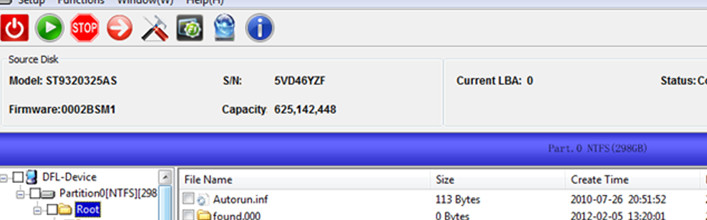WD USB3.0 MY BOOK Portable HDD Firmware Repair and Data Decryption Steps
This is one real case study shared by one Dolphin user in Spain. When the user received this case, it is one WD USB3.0 MY BOOK hard drive. When connecting this portable drive to pc, the PC has no response at all.
The user removed the external USB3.0 enclosure and inside is one WD 3.5″ SATA hard drive-WD20EARX-32PASB0 and found also the USB interface was damaged. When connecting this SATA drive to PC, it asked for drive format to clear the error, but data recovery, this is not allowed.
The user connected then this patient SATA drive to DFL PCIe data recovery hardware, the drive was detected properly. The user scanned the hard drive and found few bad sectors only. However, when trying to extract the files, there’re no partitions or folders at all, nothing was found by the program.
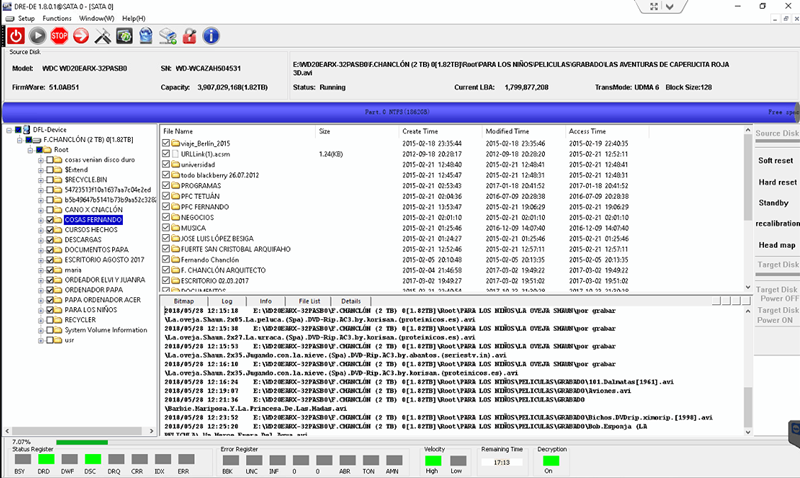
The user realized this was initially one My Book USB3.0 case and realized the SED problem, the user just simply click the auto data decryption within the file extraction interface and then refresh the file tree, and then scan the lost partitions, amazingly, all the lost partitions were found and the users can save all the files directly smoothly.
Sometimes, the drive may have also slow initialization problem and users need to use DFL WD firmware repair program to fix it by one simple click and then go back to DDP data recovery program to extract the files or image the patient drive. Otherwise, it will be very slow for the recovery process.
Any question is welcome to [email protected] or add Dolphin Skype ID: dolphin.data.lab