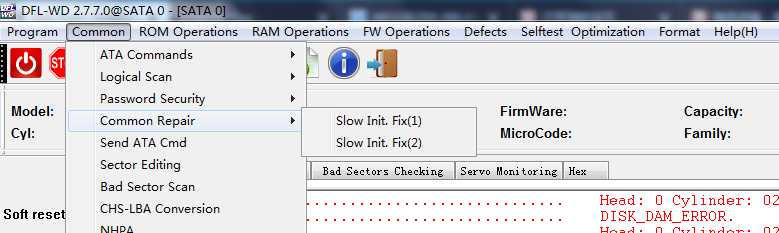Unique Data Recovery Solution to New WD Busy Hard Drives
For many new WD hard drives, they have another kind of common failure, always busy!
All Dolphin users have learnt about the standard WD hdd firmware repair steps to fix the WD busy drives, to short connect the PCB or to separate the PCB head contacts, and then enter program to bypass SA and backup 01 and load module map 01 to RAM to backup all required firmware modules for firmware repair and data recovery.
But for these new drives, their families are mainly Pebbleb or Tresselb and the models are WD10EZRX-00L4HB0, WD10EZRZ-00Z5HB0, WD5000AZLX-00CL5A0-0007003V, etc.
When users check the firmware modules, all modules are good, users use the standard common slow initialization fix and still busy after power off and on. The heads are good, few people in the world with any other data recovery tools are able to fix such kind of cases and get lost data back.
The data recovery solutions are already added to the latest WD hdd firmware repair program and All dolphin users can download the latest program and use the new function: Slow Initialization Fix 2.