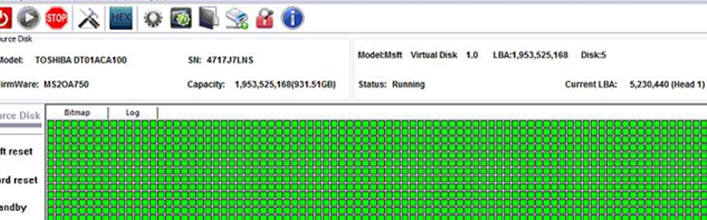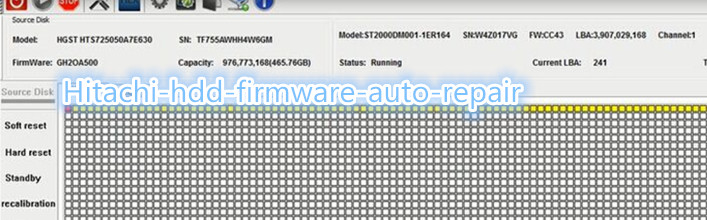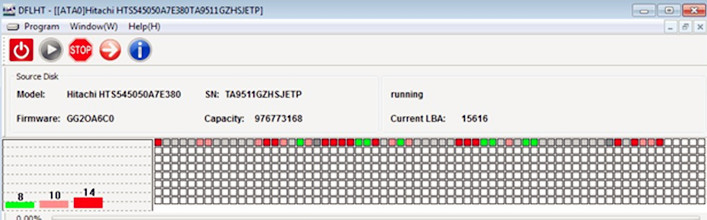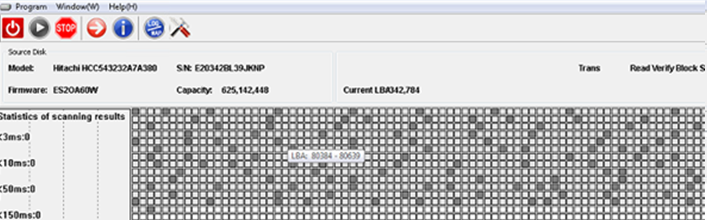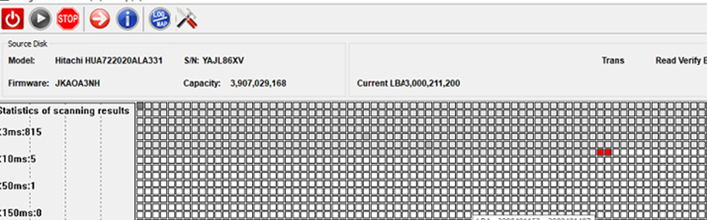Toshiba-Hitachi DT01ACA100 HDD Data Recovery Steps
This Toshiba DT01ACA100 patient HDD has weak heads and when trying to access the data , it is not possible and full of bad sectors.
When the DFL user in India found the hdd full of bad sectors, he was considering it as firmware issue such as the common Toshiba failure: Glist or translator failure.
However, this was not true.
Toshiba DT01ACA100 is one desktop hard drive and it is actually Hitachi technology. So users need to treat the Toshiba DT01ACA100 hard drive as one Hitachi desktop hard drive.
The following is the drive ID:
Model number: Toshiba DT01ACA100
SN: 4717J7LNS
Firmware: MS20A750
Capacity: 1TB
As for Toshiba hard drives, the firmware corruption is 90% caused by Glist or translator corruption. Only if users have DFL-DDP data recovery tool, users can fix these common firmware issues by one click.
For above patient Toshiba-Hitachi hard drive with weak heads, users need to select Hitachi and Toshiba-Hitachi for selective head image and image the good head and then image the bad heads backward. Finally most lost data has been recovered without physical head swap.
But pls. note Selective head image doesn’t work for all physical head damaged cases, when the heads are severely damaged or even generate clicking noises, users must swap the heads and or cut the damaged heads physically to recover lost data. Any way, to cut heads correctly and physically, this is not simple work, not for common users. Users can attend Dolphin advanced data recovery training courses to get this skill.
Any question is welcome to sales@dolphindatalab.com or add Dolphin Skype ID: dolphin.data.lab