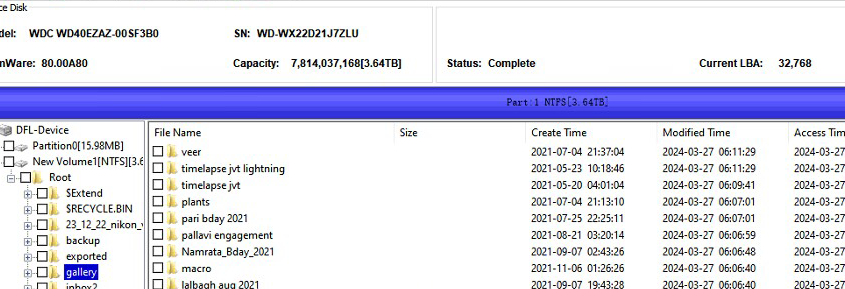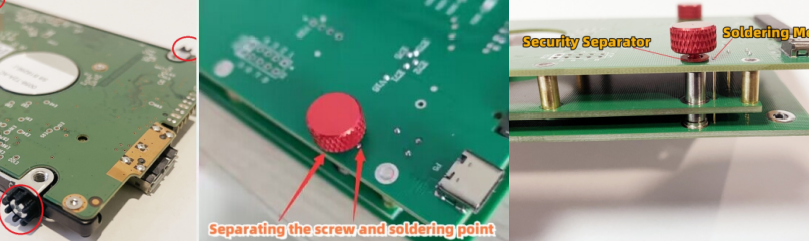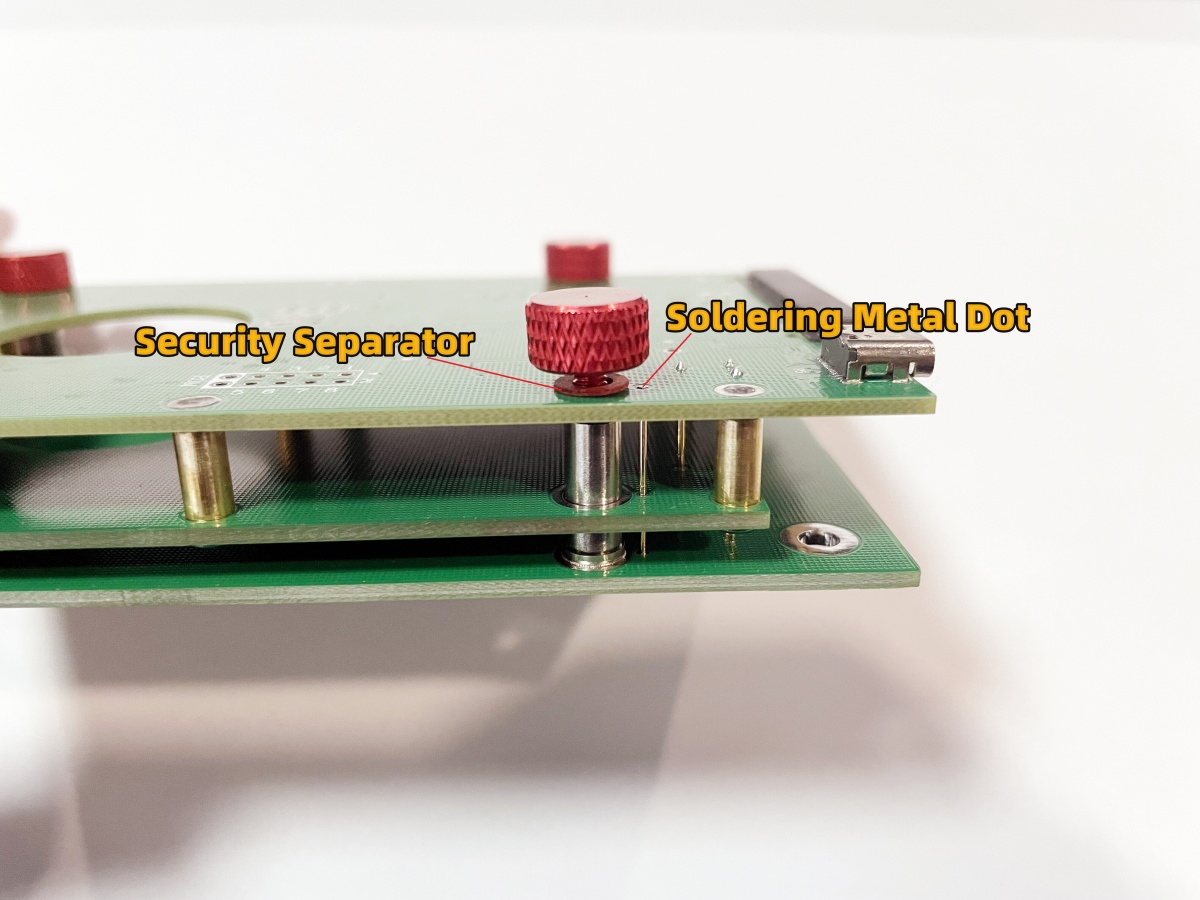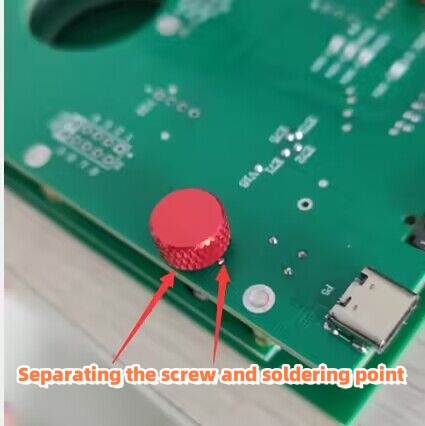This is one very successful Western Digital SMR hard drive firmware repair and data recovery case study for one Dolphin user in India.
WD SMR Patient hdd id:
Model number-WD40EZAZ-00SF3B0
PCB number: 810011
WD SMR Patient hdd Failure symptoms:
Spin up and down and not possible to access data area
Firmware repair tools and data recovery tools used in this case study:
DFL-SRP for WD firmware repair tool
DFL-DDP data recovery equipment
WD SMR Patient hdd firmware repair and data recovery steps:
01: Backup up original WD SMR Patient hdd ROM by ROM chip pin reader;
02: Generate unlock rom by DFL-SRP for WD firmware repair tool;
03: Write unlock ROM to original 810011 PCB;
04: Connect PCB only, enter DFL-WD firmware repair software by kernel mode and then disable 411;
05: Install the PCB to patient HDD and backup key firmware modules, specially module 190;
06: Repair module 190(unique 190 repair assistant);
07: Fix SMR slow issue;
08: Auto load 190 to ram within DFL-DDP data recovery tool disk image setting;
09: Access to data area and all lost partitions and folders were available for immediate easy data recovery.
Any question is welcome to sales@dolphindatalab.com or add Dolphin Skype ID: dolphin.data.lab