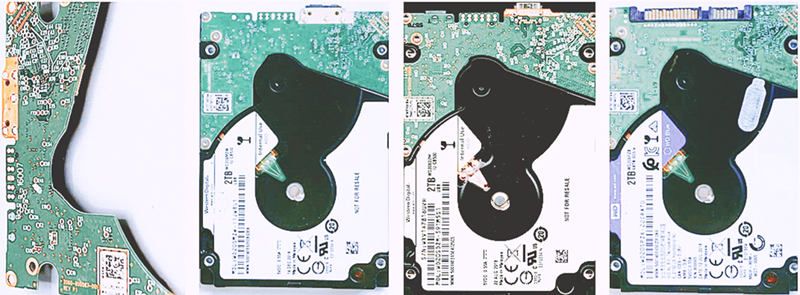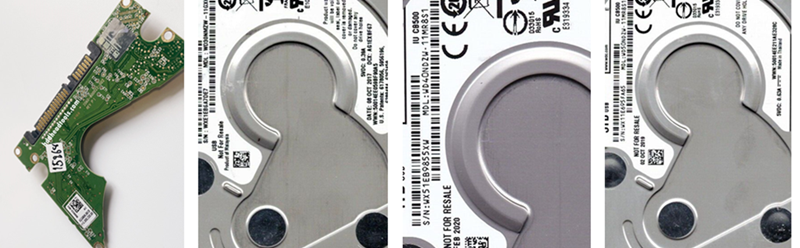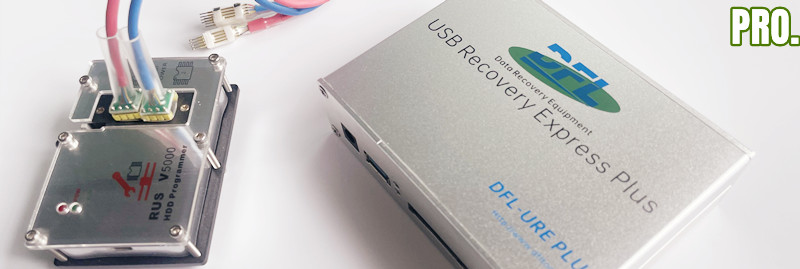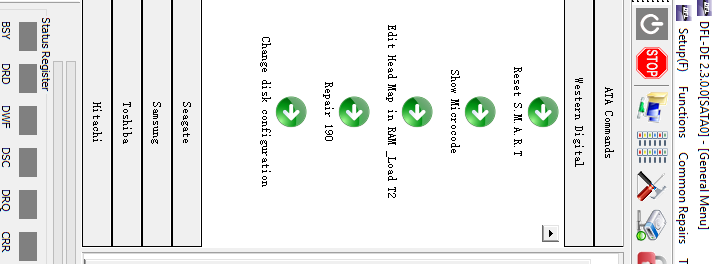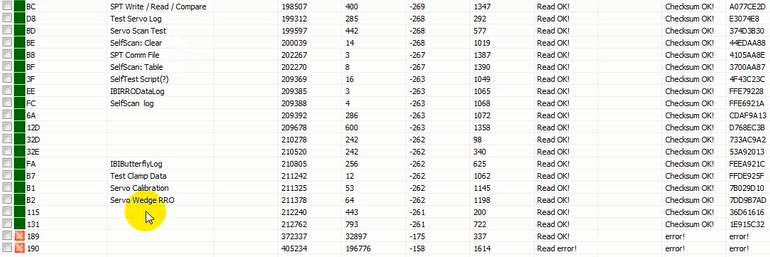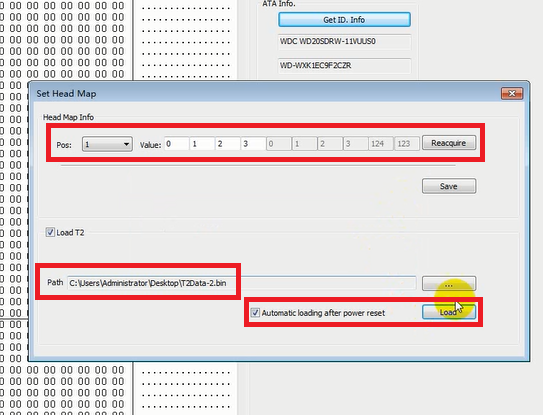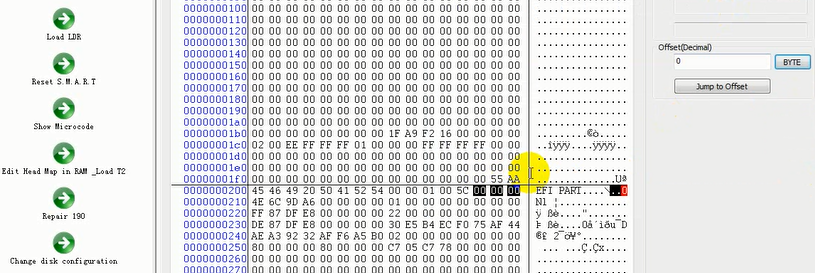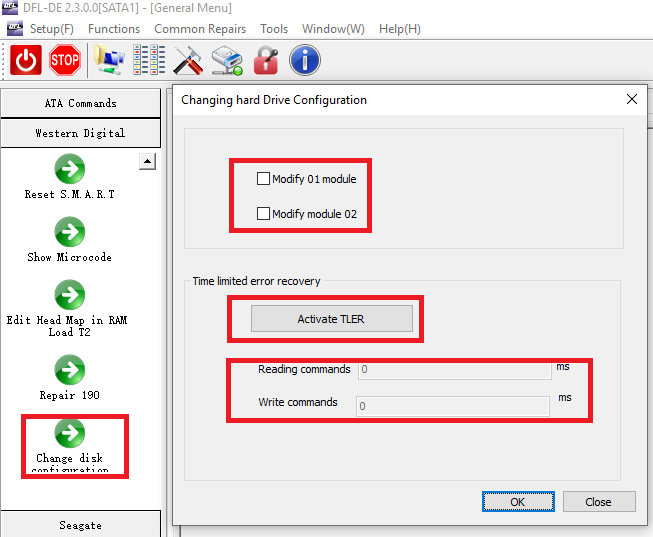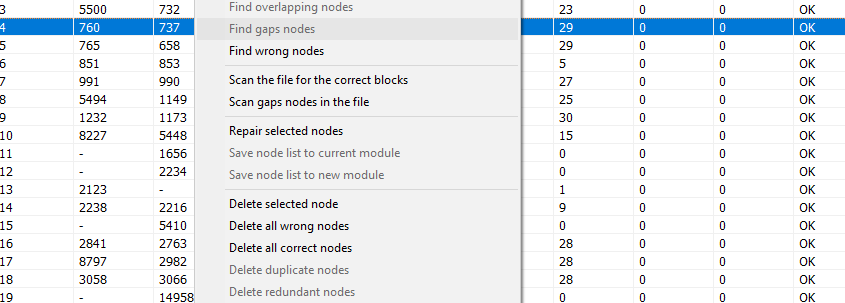How to recover lost data from WD SMR 800065 800067 810003 Charger patient hard drives?
The WD SMR hard drives with PCB numbers 2060-800065, 2060-800067 and 2060-810003 belong to WD Charger family. Slow firmware issue, all sectors zero issue, HDD ID undetected issue, etc are the common hdd failures of the Charger family HDDs, the Charger family HDDs have both SED lock and MCU lock and the common models for these Charger families are as below:
2060-800067-001:
WD20SMZW-11JW8S0
WD20SMZW-11JW8S1
WD20SMZW-11YFCS0
WD20SMZW-34JW8S0
WD20SMZW-34JW8S1
WD20SMZW-59JW8S1
WD20SMZW-59YFCS0
WD20SMZW-59YFCS1
WD20SMRW-59YNDS0
WD20SDZW-11Z3CS0
WD20SDRW-11VUUS0
WD20SDRW-34VUUS0
WD15SMZW-11YFCS0
WD15SMRW-11YNDS0
2060-800065-002:
WD20SPZX-08UA7T0
WD20SPZX-11CRAT0
WD20SPZX-22CRAT0
WD20SPZX-21UA7T0
WD20SPZX-75UA7T1
2060-810003-001:
WD20SDZM-59TM5S1
WD20SMZM-59H3FS1
To repair and recover lost data from WD SMR Charger hard drives, users need to have the following hdd repair tool and data recovery equipment:
HDD ROM Chip Pin Reader
DFL-WD HDD Repair Tool
DFL-DDP Data Recovery Equipment
WD Charger 800065 800067 810003 HDD Head Replacement Tool
WD SMR Charger HDD Repair and Data Recovery Steps:
DFL-URE AND HDD ROM CHIP PIN READER HELP WITH EASIER WD SMR HDD FIRMWARE UNLOCK
Helpful links:
2060-800067 Data Unlock SATA Connector
WD 2060-800065 HDD Firmware Unlock SATA PCB for WD USB PCB 2060-800067 and 810003
2060-810003 Data Unlock SATA Connector
Any question is welcome to [email protected] or add Dolphin Skype ID: dolphin.data.lab