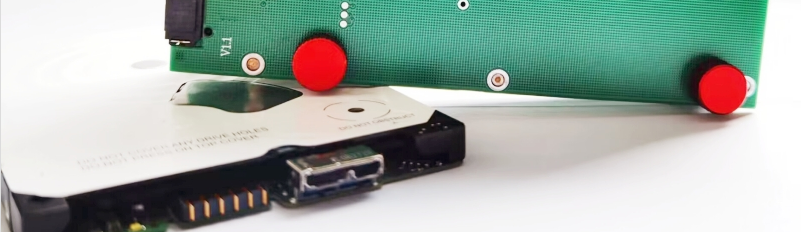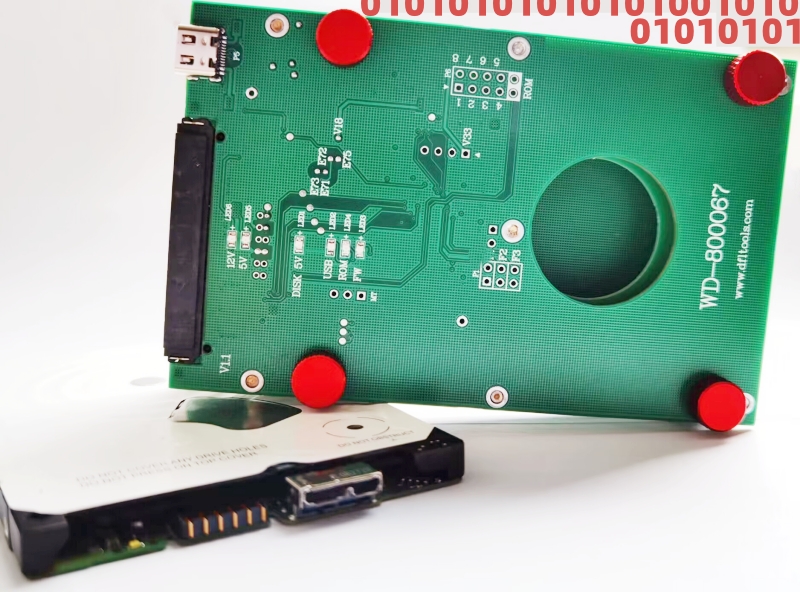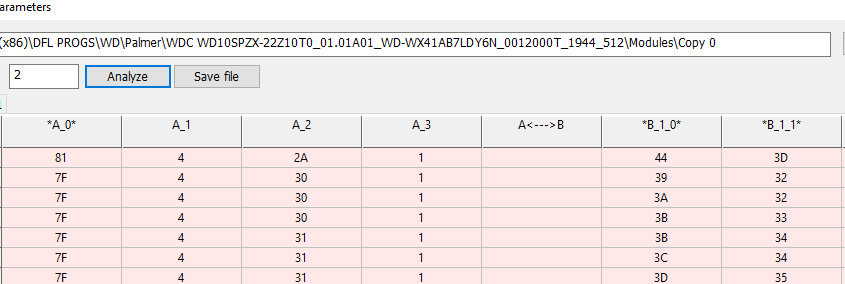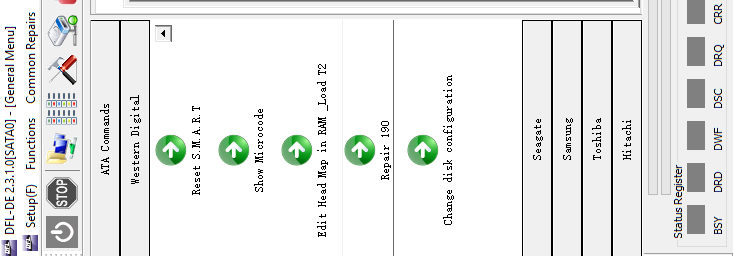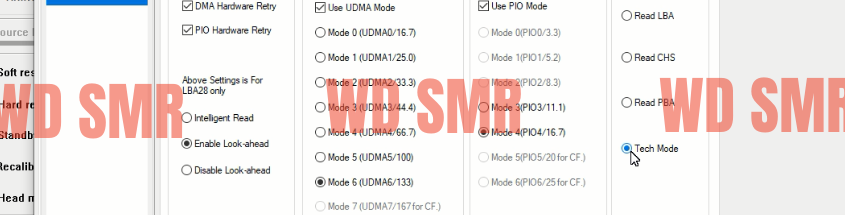This is one very successful Western Digital SMR Charger hard drive firmware repair and data recovery case. This patient charger hard drive spun up and down repeatedly and seemed like head failure but actually not.
The user tried to swap heads of the patient hard drive but the failure symptoms remained the same.
With the help of Dolphin remote support engineer, the user changed the original heads back to patient hdd.
To recover lost data from this failed charger drive, the user converted the USB interface to SATA by G3 800067 USB to SATA data recovery adapter, backup the original ROM, generate unlock rom by DFL-WD firmware repair tool, disable 411 and write unlock rom.
Next the engineer made a backup of the important firmware modules, specially the module 190, both copy 0 and copy 1. After testing the module 190, the copy 0 190 was corrupted but copy 1 was still good. So the engineer wrote copy 1 190 to copy 0. It was very lucky after the good copy of 190 was written, the engineer enabled 411, power off and on and the patient hdd was repaired successfully.
In many cases, both copies of 190 were corrupted and users need to use DFL-DDP data recovery tool to repair the 190 and finally users need to load the 190 or T2Data to the RAM automatically to fix the all 0000 issue.
Any question is welcome to sales@dolphindatalab.com or add Dolphin Skype ID: dolphin.data.lab