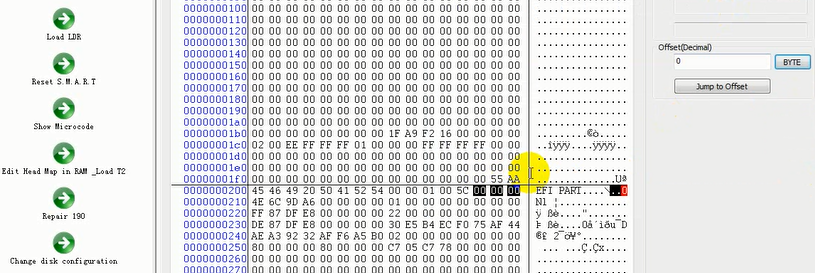Slow problem is very common firmware failure in western Digital hard drives, it is also the same situation for WD SMR hard drives. But please note: Slow issue can also be caused by physical weak head or weak platter surface. It’s not possible before to fix the SMR HDD slow issue by the traditional ‘slow fix’ solution.
Within the latest DFL all in one data recovery tool V2.3, users can easily fix the slow issue without affecting the data and the solution has helped many DFL users to get lost data back from the WD SMR HDDs.
The WD SMR HDD slow fix solution is available within DFL-DDP data recovery software.
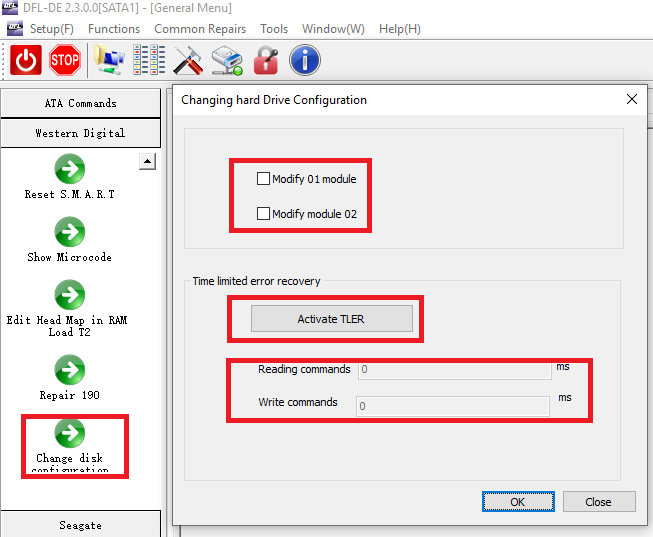
All users need to do is to activate TLER, click to modify module 01 and 02 and input the read and write response time.
But if the slow issue is caused by weak heads or downgraded surfaces, users need to backup the SMRzone and module 190/T2 for running selective head image.
Any question is welcome to [email protected] or add Dolphin Skype ID: dolphin.data.lab