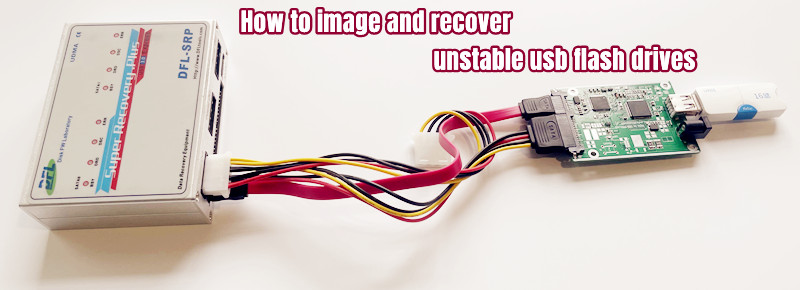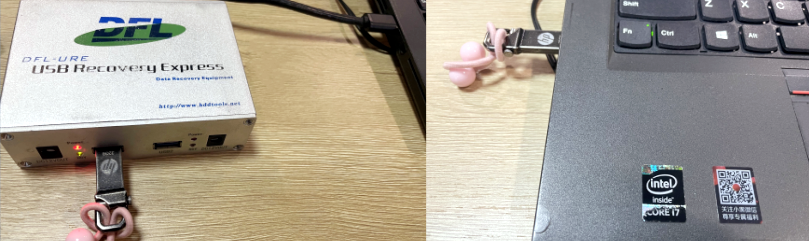USB flash data recovery cases are very common in all data recovery labs but not many data recovery engineers can recover the lost data from these USB flash patient drives efficiently.
Data recovery engineers need to have good knowledge of USB flash drive failure types and how to recover lost data from different damaged flash drives.
USB flash drive failure types:
- Frequent or wrong connection or disconnection of USB flash drives to computers to get the USB ports unstable or even sometimes physically damaged;
- USB flash drives are physically damaged and users need to open the usb drives and do some wiring or chip soldering to recover the lost data;
- USB storage medias are aging and the read and write are very slow with many bad sectors;
- Data loss caused by accidental power loss/unstable power supply;
- Data loss caused by accidental file deletion, format, virus attack or system corruption.
Tools suggested for USB flash drives data recovery
- DFL-URE or DFL-UREP data recovery equipment
- DFL all-in-one data recovery adapter
- Chip-off data recovery tools
Once there’s data loss on the USB flash drives and users wish to recover the lost data, users cannot continue saving any files further or cannot connect or disconnect again and again to avoid permanent data loss.
Any question is welcome to sales[at]dolphindatalab.com.