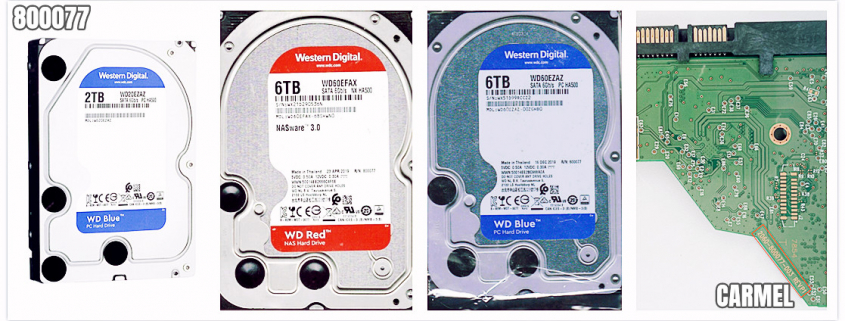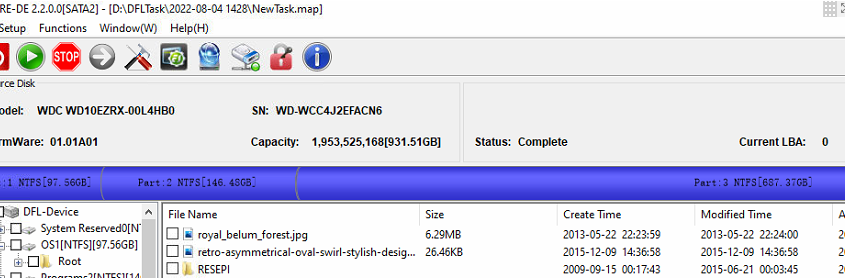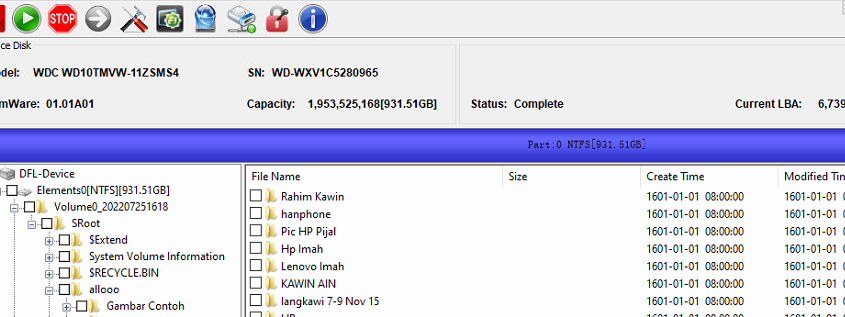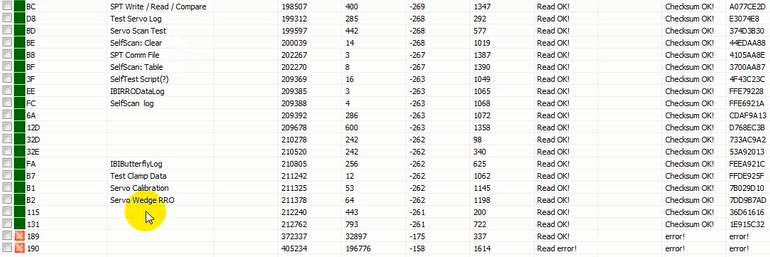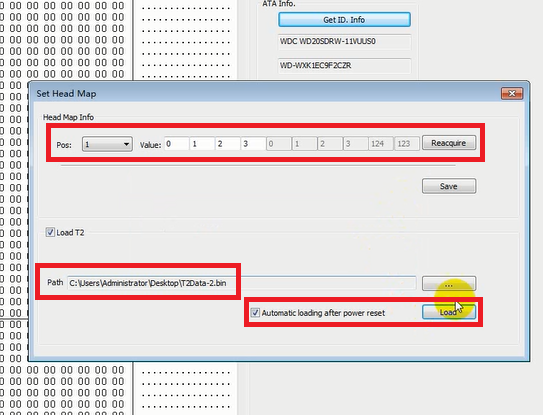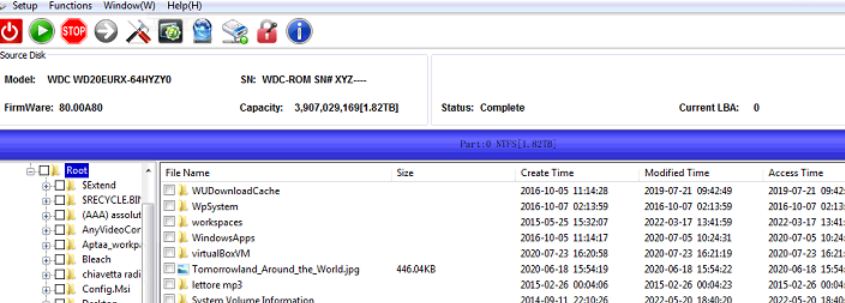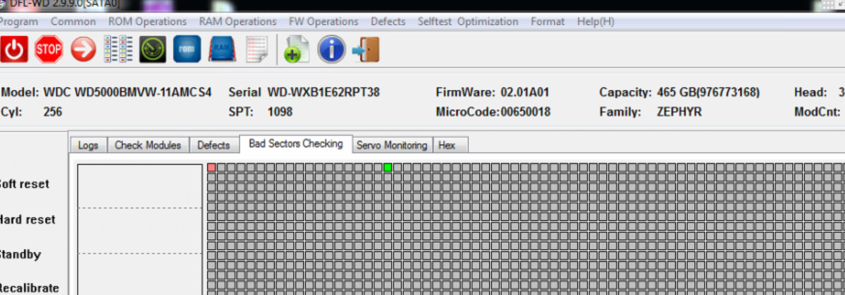WD SMR 2060-810035 Spyglass II HDDs have both MCU lock and SED lock. To repair firmware corruption and recover lost data, users need to fix the MCU lock first: swap with special 2060-810035 firmware unlock PCB or writing unlock rom to bypass the MCU lock by DFL-WD hdd repair tool.
Please note: not all 810035 PCBs support MCU lock bypass by unlock ROM.
Most common HDD failures for WD SMR 2060-810035 Spyglass II HDDs:
The data area is not accessed;
The data area is full of 0000;
The drive is undetected due to 190 corruption;
Physical head damage.
Most common functions and solutions used in repairing and recovering WD SMR hard drives:
Read/write ROM by HDD ROM Chip Pin Reader;
Generate unlock ROM by DFL WD hdd repair tool;
Sort nodes within module 190 by LBA/tree;
Scan missing nodes;
Delete overlapped nodes/wrong nodes;
Repair wrong nodes, etc.
Users can save all the modification to one new module 190 and then users can write the new module 190 or load the module 190 or T2data to RAM by DFL-DDP data recovery equipment for immediate data recovery.
WD SMR 2060-810035 Spyglass II HDD Common PCB number and Models:
PCB number: 2060-810035-000 REV P0
WD40NDZW-11BCSS0 USB 3.0
WD40NDZW-11A8JS0
WD40NDZW-11A8JS1
WD40NMZW-59A8NS1
WD40NMZW-59BCBS1
WD50NDZW-11A8JS1
WD50NMZW-59BCBS0
WD50NMZW-11BCBS0
WD50NMZW-59A8NS1
WD50NDZW-11BCSS0
Any question is welcome to sales@dolphindatalab.com or add Dolphin Skype ID: dolphin.data.lab