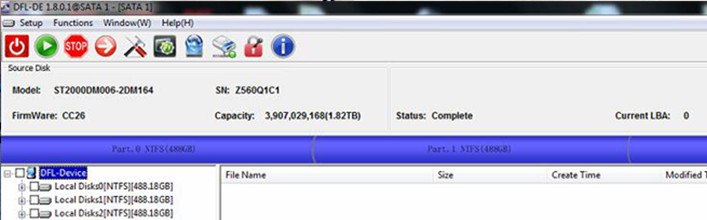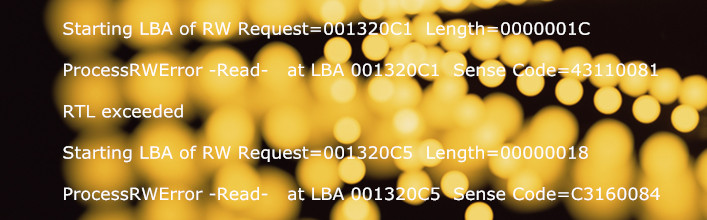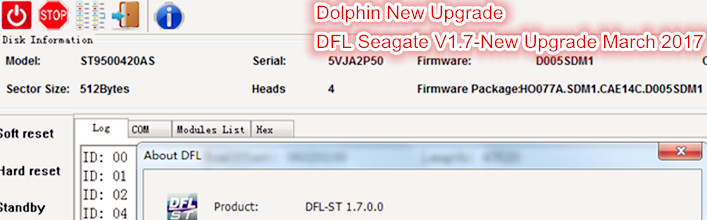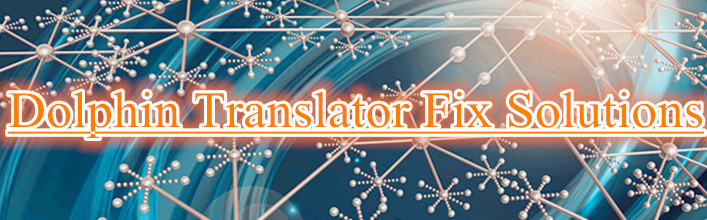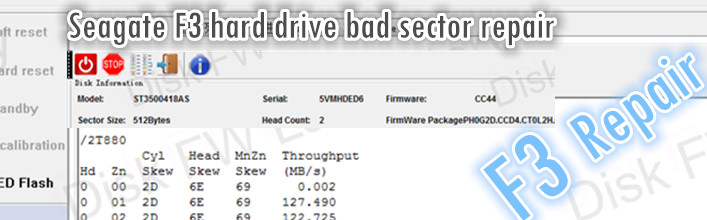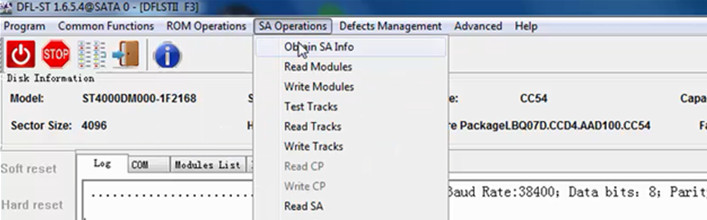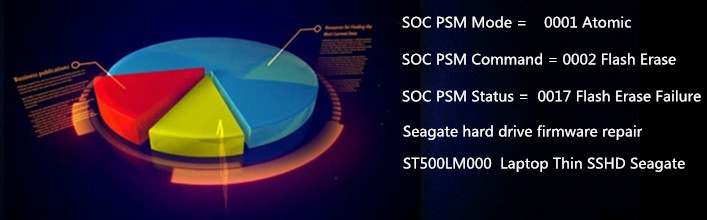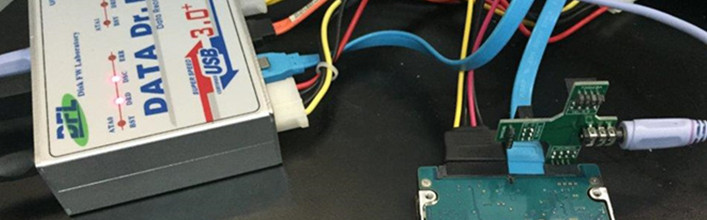Seagate 24 1A and sEDU data recovery cases are common in Seagate rosewood LM series, all data recovery engineers can use DFL Seagate hdd repair tool and DFL-DDP data recovery equipment to get the lost data back from these patient drives suffering 24 1A or sEDU failure.
24 1A or sEDU is the error indication shown in the hex area and when the hex data contains these errors, the files cannot be opened successfully.
The key to fix Seagate 24 1A or sEDU cases is to backup the original NGlist, translator and primary defect list.
What causes these 24 1A or sEDU errors?
These errors come after translator regeneration, users need to be very careful when trying to regenerate translator, specially for rosewood EB01 hard drives. Sometimes if there’re some bad sectors, the 24 1A or sEDU errors may not be fixed completely.
Weak heads cause 24 1A or sEDU errors too. This kind of case has usually single weak head but the patient hdd is still detected correctly. The hdd data area can be accessed but slow and when trying to view the hex area, users can see 24 1A or sEDU indicators and these sectors are not correct and files of these sectors cannot be opened successfully.
With original NGLIST, it’s not difficult to fix the 24 1A or sEDU issue by DFL Seagate hdd repair tool. For weak heads causing the 24 1A or sEDU errors, users usually need to swap heads by Seagate LM Head Replacement Tool to get all data. Before head swap, users can check the imaged data, sometimes the 24 1A or sEDU files may be not important at all and then no need to swap heads.
Within the new DFL-DDP data recovery software, users can simply set the 241A or sEDU sector mark to start the image and image all possible sectors before processing the 24 1A or sEDU repair. After repair, users just need to image the 24 1A or sEDU sectors again.
Any question is welcome to sales@dolphindatalab.com or add Dolphin Skype ID: dolphin.data.lab