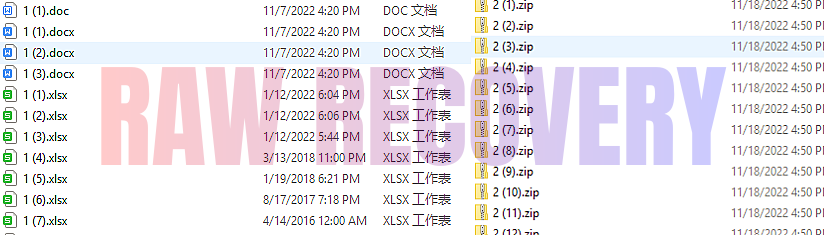Raw recovery is very commonly used in all data recovery labs. In many data recovery cases, the faulty hard drives may have bad sectors, MFT corruption, scratches, etc and therefore, users can only recover the lost data by file types, that’s raw recovery.
All the recovered files don’t have real names and they are recovered in raw status and it’s not possible for users to recognize the wanted files from thousands of files or even more.
So what’s the best solution to fix these raw files without correct names?
Dolphin Data Recovery Assistant Pro. comes as the best solution with one software module called ‘File Rename’ and users can edit all these files easily with proper names.
The following are two video case studies:
How to rename raw files for best recovery success:
How to Find out Lost Documents with Real Names:
Steps to Edit the Raw Files with False Names
1, Adjust the File Rename settings to rename by date, sheet, content or file size;
2, Select the folder containing raw files with false names;
3, Check files;
4, Rename files and Done.
Any question is welcome to [email protected] or add Dolphin Skype ID: dolphin.data.lab