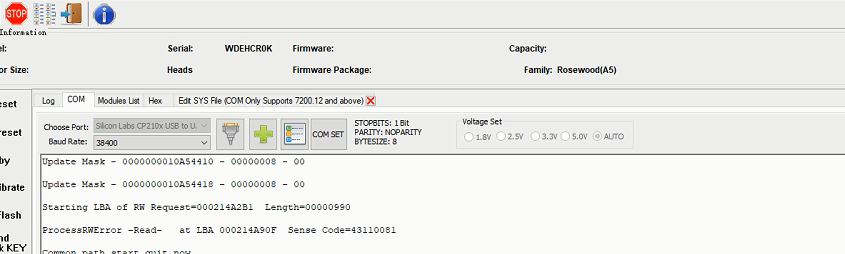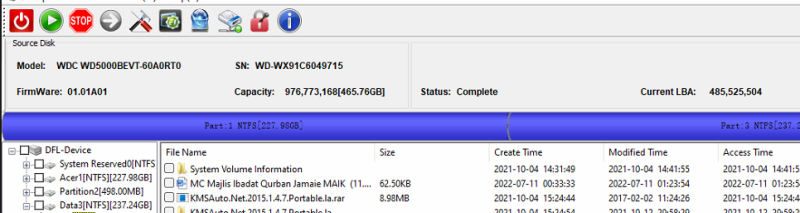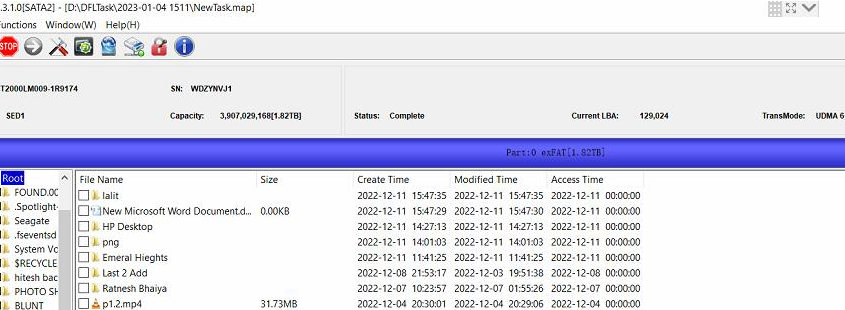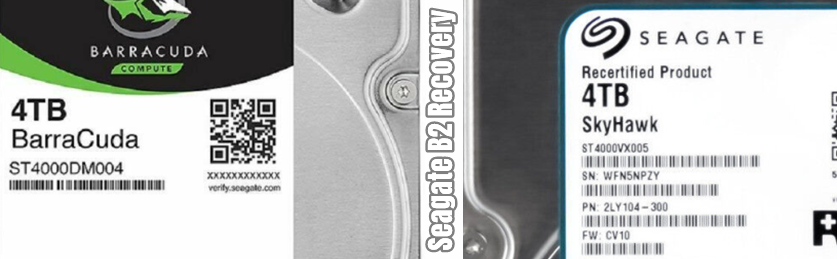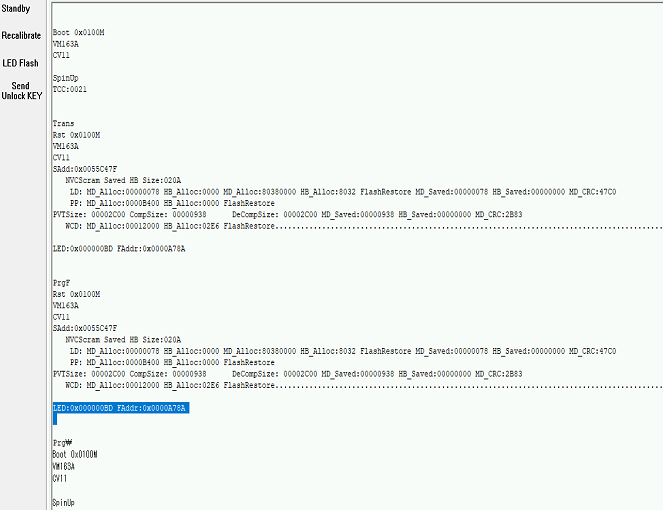This is one very successful data recovery case study of Seagate Rosewood hard drive with firmware failure for one DFL user in Peru.
Boot 0x80M
Tech Unlock Handshake: 0x1FFBD19D
Reply:
QB
Rst 0x80M
T:0x0000 0x0270A57E
Srv DETCR init 0x0000
FTU
(P) SATA Reset
RAW OFF
PASS
(DOS Table) Worst Count: 00000C3A At SU: 0000577F NT: 00000000 OT: 00000034
(MC POR Duration): 0000000134
Intel 6G->3G
Send Status: COMRESET seen
CSpd= 3Gbps
Update Mask – 0000000010A54410 – 00000008 – 00
Update Mask – 0000000010A54418 – 00000008 – 00
Starting LBA of RW Request=000214A2B1 Length=00000990
ProcessRWError -Read- at LBA 000214A90F Sense Code=43110081
Common path start quit now
ProcessRC: 00000000,00000000
SkipLen: 00000000
ReadContinuous: 0214A779,00000330
UnrecovSectorCount:0056,0324
NumUDEs: 00000056,0000007A,00000324
Passed: 00000080,00000146,000002DE
Out:
PrgF
LED:0x000000BD FAddr:0x0000780F
LED:0x000000BD FAddr:0x0000780F
LED:0x000000BD FAddr:0x0000780F
Users can watch the video here on how to fix above firmware repair and data recovery case.
Firmware repair and data recovery tools used within this case:
DFL-SRP Seagate HDD Repair Tool
DFL-DDP Data Recovery Tool
Any question is welcome to [email protected] or add Dolphin Skype ID: dolphin.data.lab