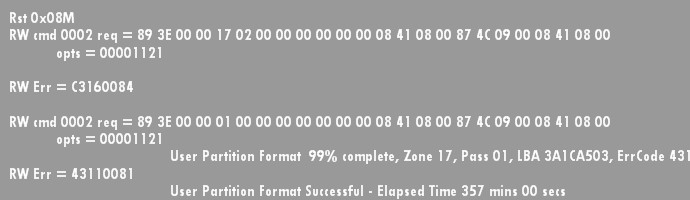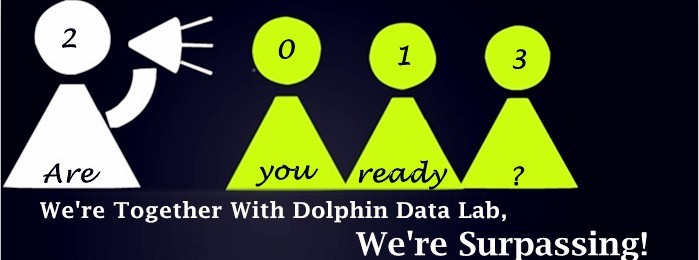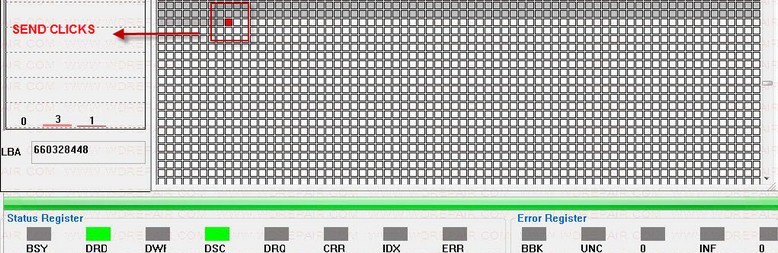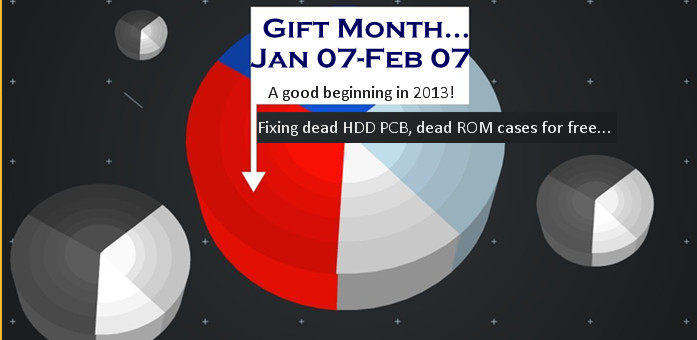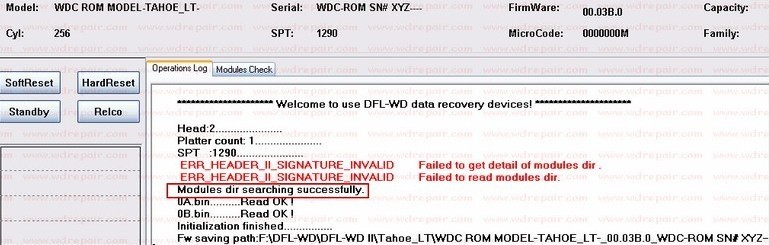For WD PCB1698 series, it’s one difficult data recovery job if the hard drive is not detected or keeps busy. So far it’s almost not possible for any other firmware repair tools to repair this kind of drive and get lost data back.
Situation becomes worse if these kind of PCB1698 hard drives don’t have the cache loader-module 13 and if the module dir is missing or damaged without backup, no other tools except DFL-WDII can repair such kind of hdd failure and recover the data.
Here in this article let’s discuss how to repair undetected or un-ready WD PCB1698 hard drives with DFL-WD II hdd repair tool.
Option 1: Users can use the universal loader-module 11 and ROM offered by Dolphin Data Lab deal with the patient hard drives.
With the offered loader and ROM: If the hdd can reach readiness, users can access the hdd, load the module 11 and then the program will automatically detect the dir module and give users to import one dir module or the DFL program will search it from the tracks users assign. Read more