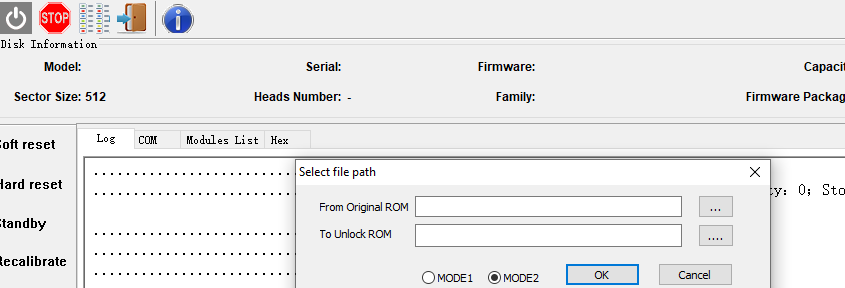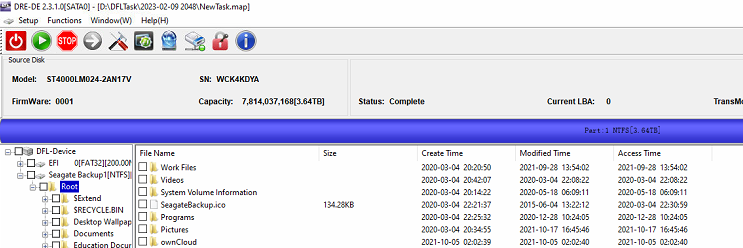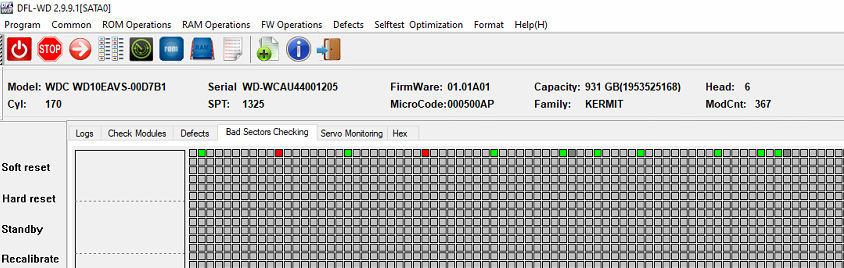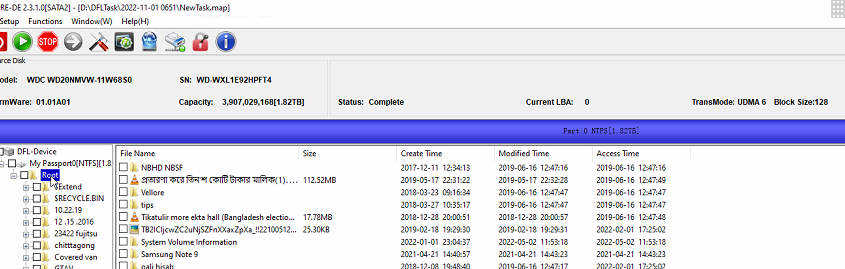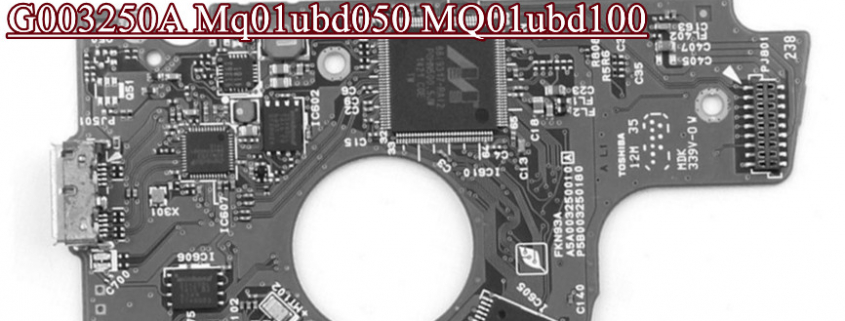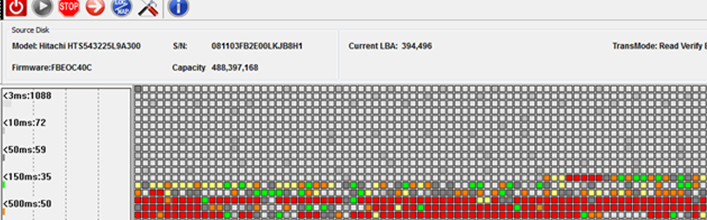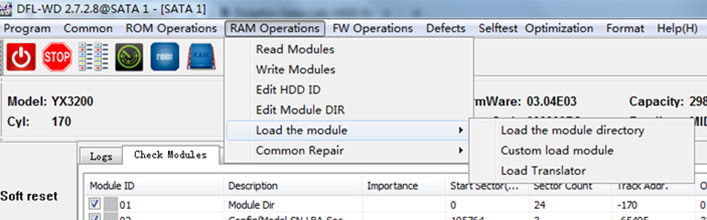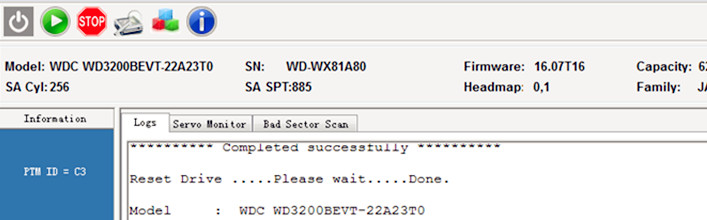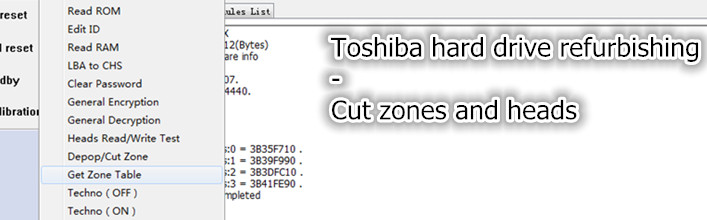Dolphin Data Lab has released the new DFL all in one data recovery software V20230301 to work with the data recovery hardware tools.
The new V20230301 data recovery software has been uploaded to DFL user-only forum and users can login the forum to upgrade to the latest. It’s strongly recommended for all DFL users to upgrade to latest for the best firmware repair and data recovery success rate.
What’s new in this new software upgrade?
01: ST8000NM0105 G001 G004 Firmware Repair Support Added to DFL Seagate HDD Repair Tool, other firmware versions can be unlocked with old software. There’s now a new mode option-Mode 2 when users are trying to generate the unlock ROM, users need to select mode 2;
02: Seagate SMR hdd format data recovery such as rosewood EB01 format recovery;
03: Seagate weak head repair for new F3 families for data recovery purpose, it is very helpful for some weak head cases which don’t require head swap;
04: DFL-DDP image setting enhancement: enhance success rate for the following drives and cases:
WD SMR drives with all sectors 0000, Seagate drives SEDU, 241A, etc.
05: Full firmware repair and data recovery software codes improvement to get the software working more smoothly and excellently;
…
Any question is welcome to [email protected] or add Dolphin Skype ID: dolphin.data.lab