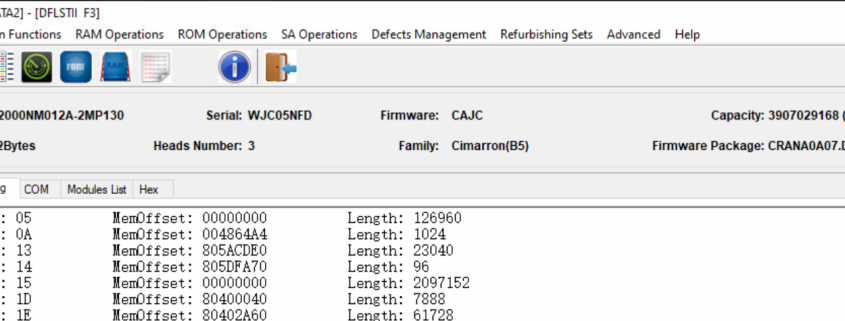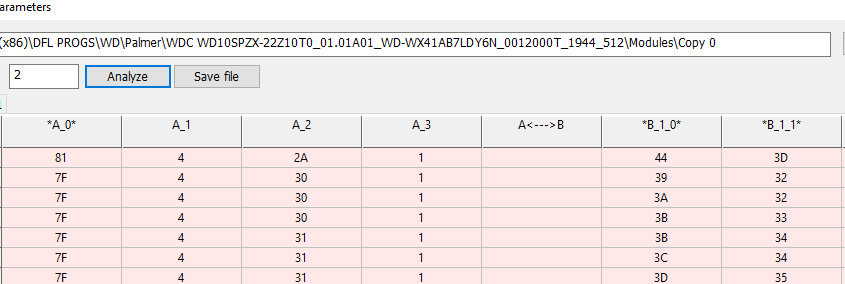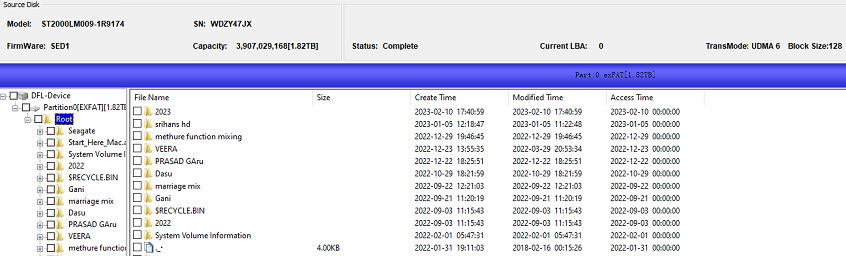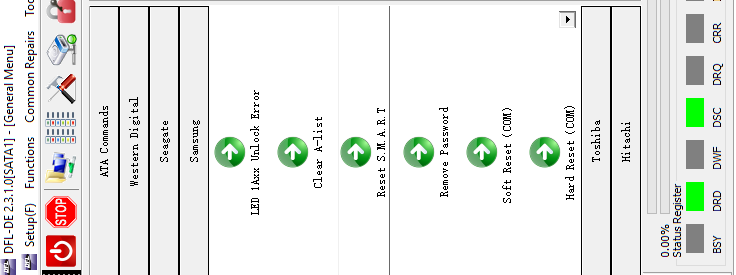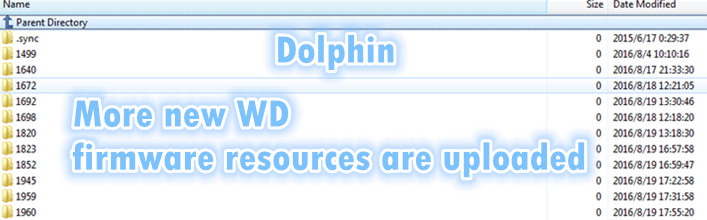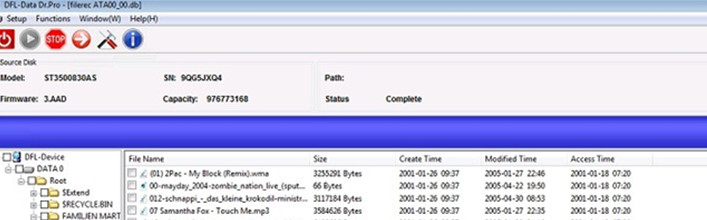This is one Seagate ST2000NM012A-2MP130 hard drive firmware repair and data recovery case study from one Dolphin user in Colombia. The user failed to fix this case by other data recovery tools and then applied for remote support from Dolphin engineers.
Patient HDD iD:
ST2000NM012A-2MP130
Family: B5 Cimarron
Patient HDD Symptoms
HDD detected but all sectors are not accessible
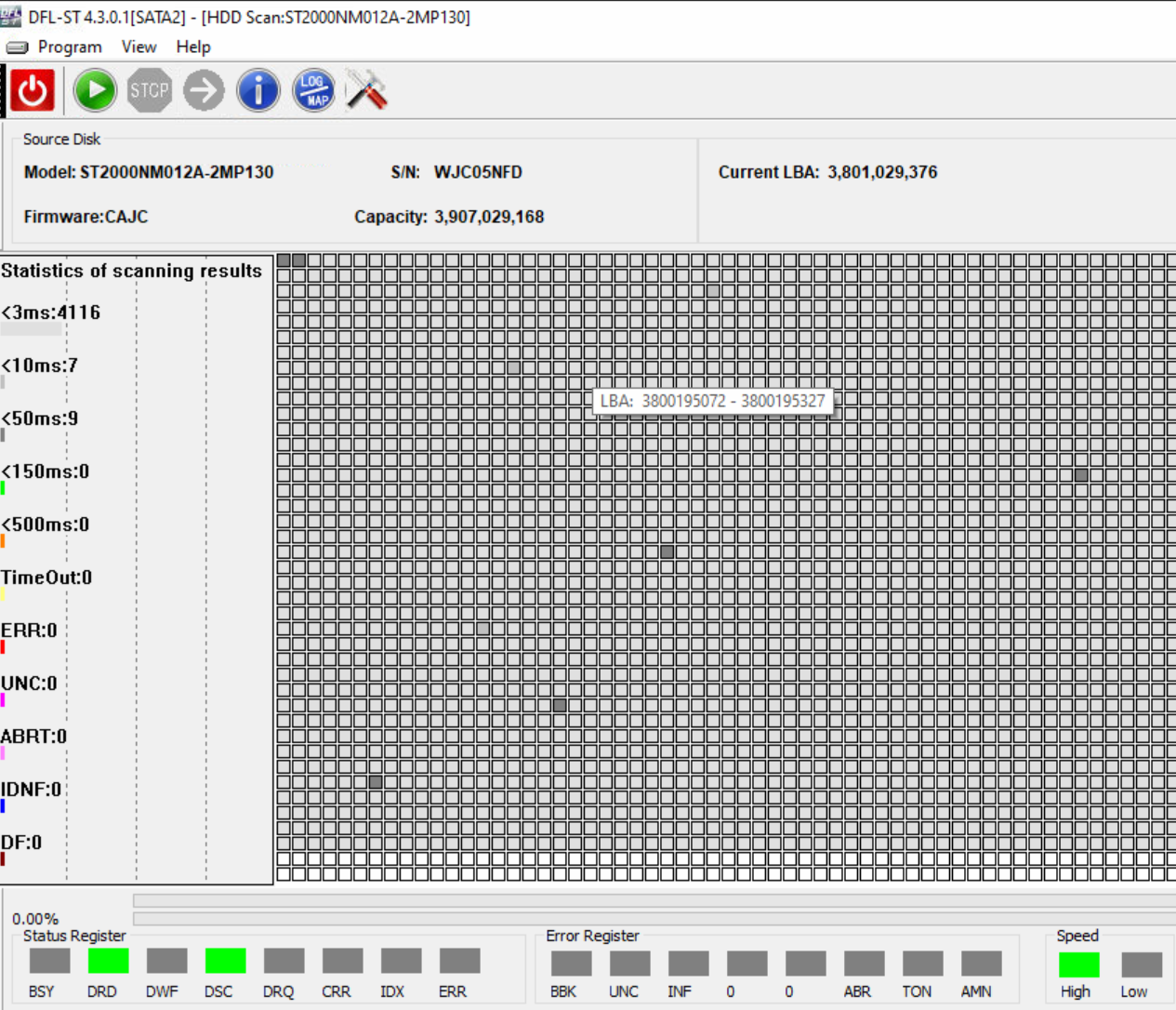
HDD Repair and Data Recovery Steps
01: Seagate hdd rom backup and unlock rom generation by DFL seagate hdd repair software;
02: Write unlock rom, power off and on, send unlock key to unlock firmware area;
03: Backup important SYS files;
04: Remove password-2;
05: Repair module 40;
06: Write back original ROM;
07: Open DFL-DDP data recovery software and all lost partitions and folders are available for immediate data recovery.
Any question is welcome to sales[@]dolphindatalab.com or add Dolphin skype ID: dolphin.data.lab