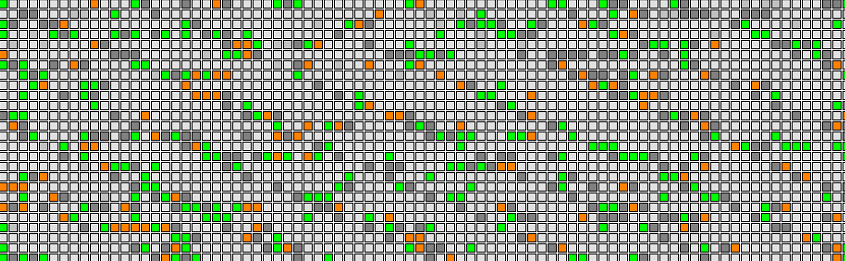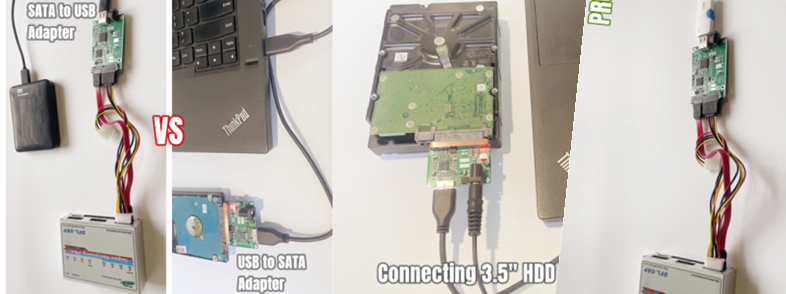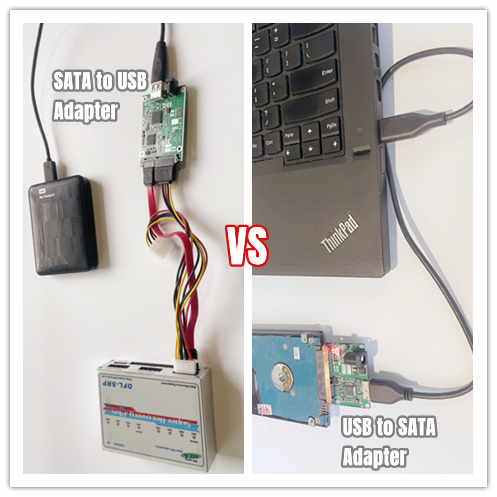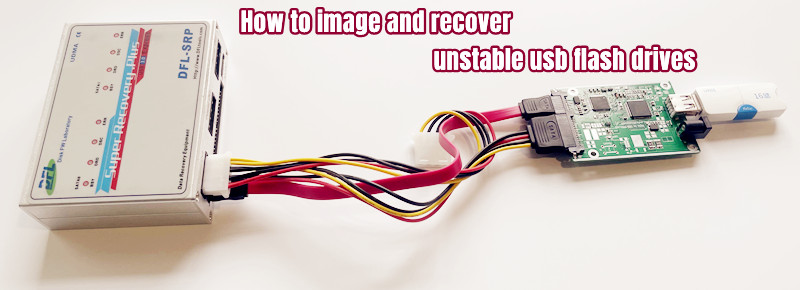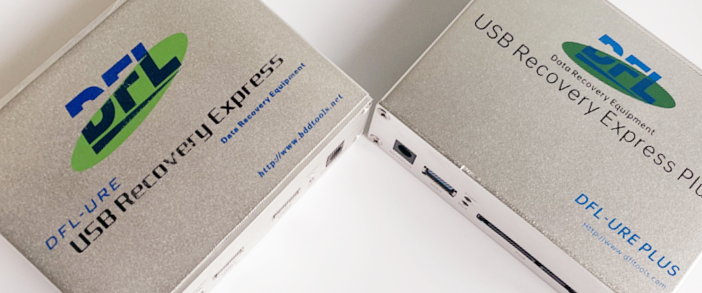Within 2021, Dolphin team keep adding new data recovery hardware tools and new data recovery solutions as always.
DFL-SRP USB3.0 Data Recovery Hardware has been upgraded to Version 2.11
01: Driverless hardware, no need to install drivers;
02: New special hdd firmware solutions, common hdd firmware repair solutions, new disk image settings and new file extraction settings.
DFL-PCIe Data Recovery Hardware Tools
01: Possible recharge version or unlimited version, users can get economic data recovery plan/installment data recovery plan or effective and convenient data recovery plan;
02: Recover 3 SATA hard drives and 1 IDE drive with higher success rate.
DFL-URE USB3.0 Data Recovery Hardware
01: Recover USB portable hard drives, external hard drives, USB flash drives with bad sectors;
02: Help to recover new Palmer, Charger, SpyG2 and even more newer familes with data encryption by USB interface;
New Unlock PCBs for 810035, 810011, 810003, 810012, 800077, 800069, 800068, 800067, 800065
Surface Pro Data Drive Recovery Adapter Smart
Surface Pro Data Drive Recovery Adapter Smart is world’s latest USB3.1 data recovery hardware tool to help data recovery engineers to recover lost data from dead or faulty Surface Pro6 and Surface Pro7 laptops.
MacBook Pro A1708 PCIe SSD Recovery Adapter Smart
MacBook Pro A1708 PCIe SSD Recovery Adapter Smart is the latest designed USB3.1 recovery adapter specially for Apple PCIe SSD, non-touchbar version manufactured in 2016 and 2017.
MacBook Pro A1708 PCIe SSD Recovery Adapter Smart converts the PCIe SSD interface to USB interface and users can simply connect the PCIe SSD to pc and view the data directly.
HDD USB-SATA Wiring PCB Pro.
Help to image or extract lost data from faulty or unstable USB hard drives with data encryption;
Hard Drive ROM Chip Pin Reader
Users don’t need to solder hard drive ROM chip any more and users can easily use this rom chip pin reader to read and write ROM directly;
Head and Platter Swap and Clean Suite. Plus
With this physical hard drive data recovery suite, users get tools to open hard drives, to clean platters, get videos on how to clean platters and how to adjust the motor balance/platter alignment.
Scratched Hard Drive Head Comb Suite
This is one special head comb suite to handle data recovery cases with scratched surfaces. It contains three types of scratched hard drive head replacement head tool: S-1-DM003-010 Scratched HDD Head Comb Set, ST-1-11-12 Scratched HDD Head Comb Set, WD-1 Scratched HDD Head Comb Set
Level 2 Head Comb Suite.Advanced
Level 2 Head Comb Suite.Advanced has 36 pieces of different head combs, 2 pieces of each head comb, totally 72 head combs.
Level 2 Head Comb Suite is one universal and professional head comb suite supporting head replacement of Seagate, Western Digital, Hitachi, Samsung, Toshiba and Fujitsu hard drives. This head comb suite is specially for hdds whose heads park on a ramp.