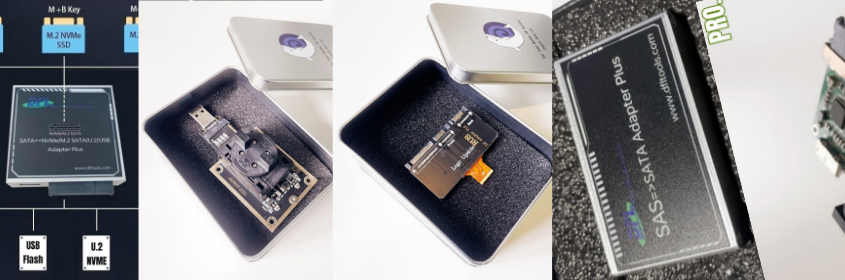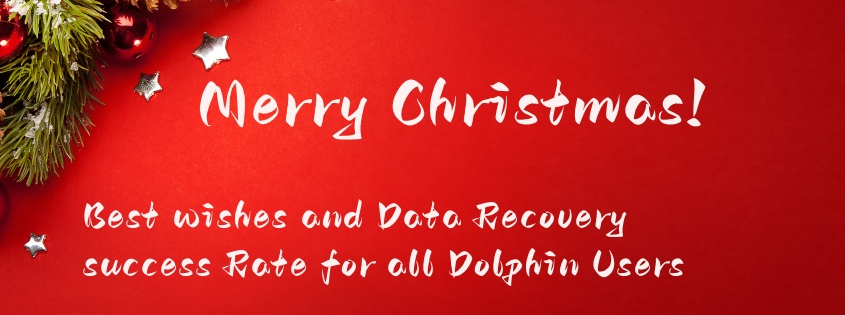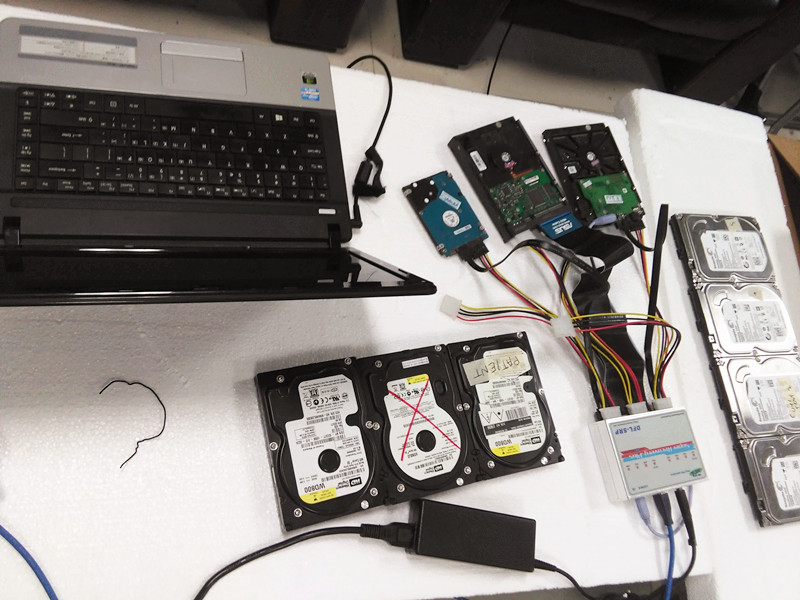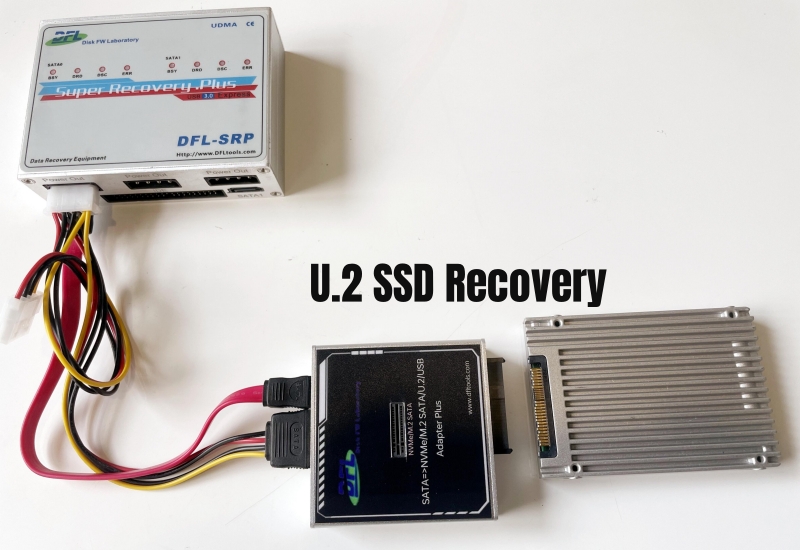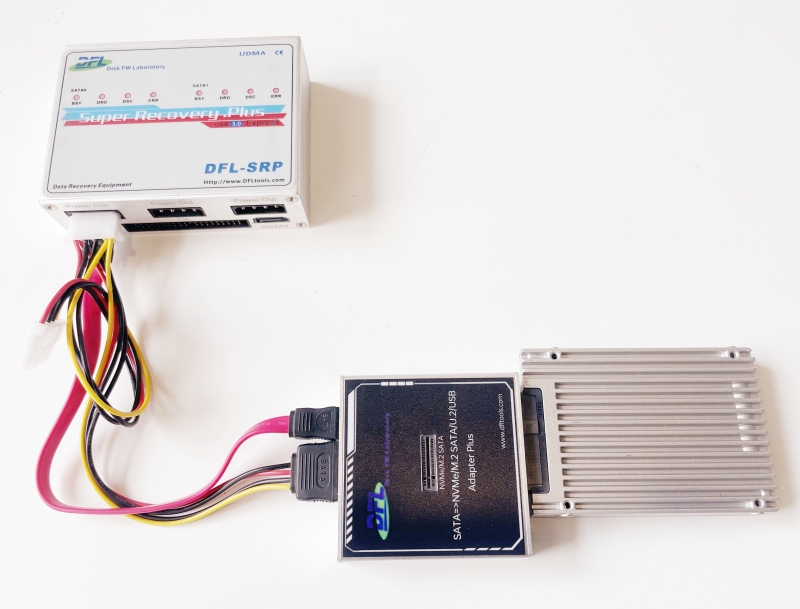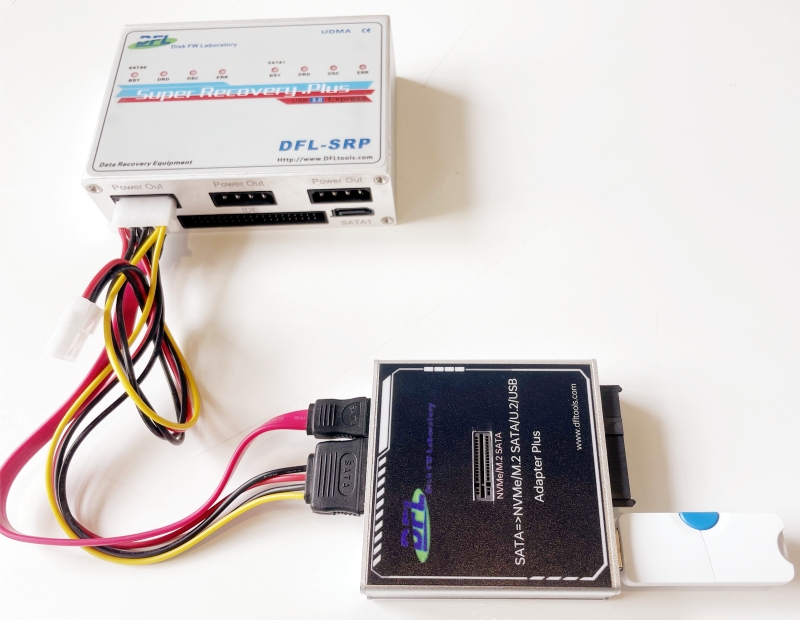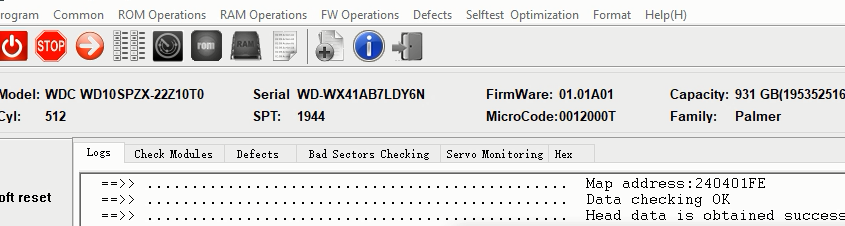This Must-have Data Recovery Adapters Package is very helpful to all data recovery engineers which helps to reduce cost and increase data recovery success rate.
This Must-have Data Recovery Adapters Package is highly compatible and it works with most data recovery equipment and hardware tools in the market, not only with DFL.
This Must-have Data Recovery Adapters Package contains the following adapters:
DFL All-in-one Data Recovery Adapter Plus
Latest data recovery adapter connecting external portable hard drives, M.2 SATA SSD, M.2 NVME SSD, U.2 NVME SSD and USB flash drives to the common SATA HDD data recovery equipment in the market for professional data recovery
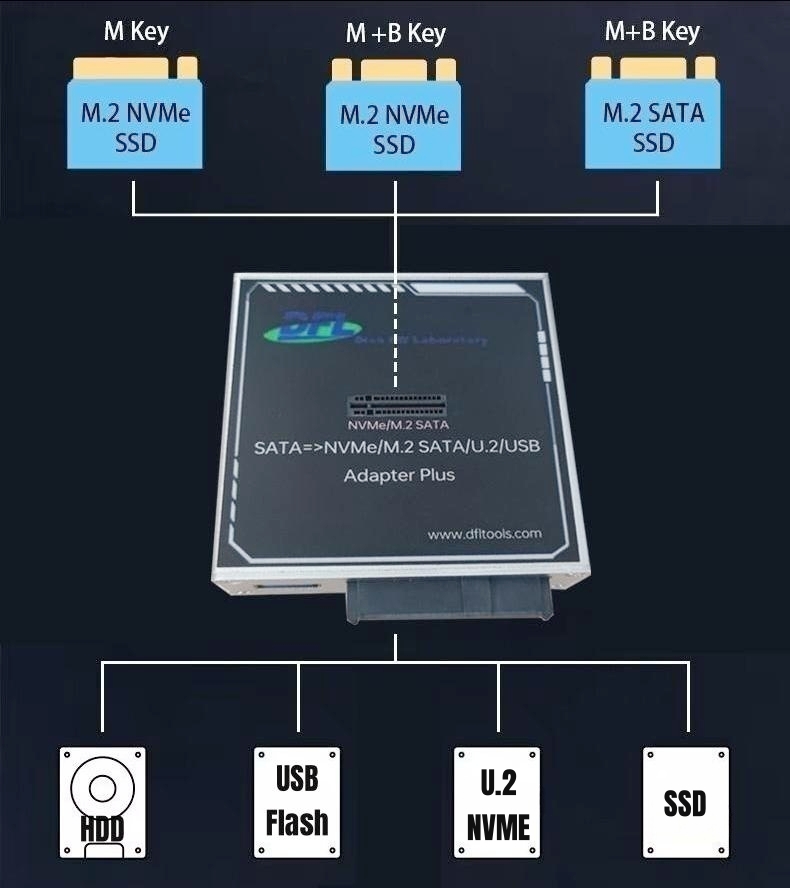
HDD USB-SATA Adapter Pro.
Connecting both 2.5″ and 3.5″ SATA hard drives to your computer by one USB3.0 cable to an available USB 3.0 port on your desktop or laptop.
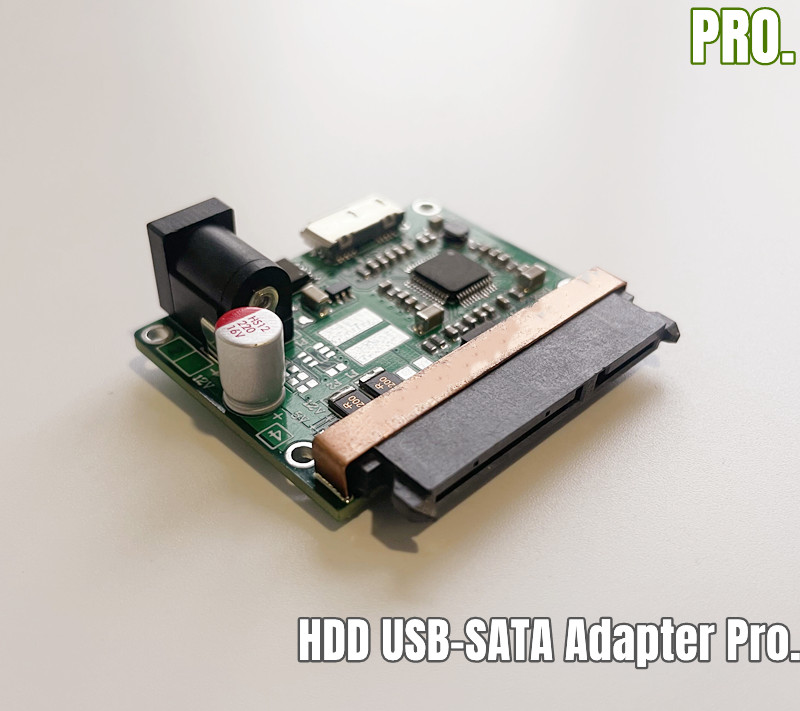
DFL SATA to SAS Adapter Plus
Connect SAS hard drives to SATA ports and this help users to use their existing SATA hdd recovery equipment to image the SAS hard drives or extract the lost data from SAS hard drives

LIF to SATA Adapter Pro.
Unique LIF SSD adapter used to convert the LIF interface to SATA interface and then users can easily connect the LIF ssds to the popular data recovery hardware tools such as the DFL-SRP data recovery hardware, this adapter can work with other similar data recovery hardware too.

Surface Pro Data Drive Recovery Adapter Smart
World’s latest USB3.1 data recovery hardware tool to help data recovery engineers to recover lost data from dead or faulty Surface Pro5, Surface Pro6 and Surface Pro7 laptops

HDD Double-thread COM Cable Plus
External all-in-one COM cable and connectors for Seagate, WD, Samsung, Toshiba HDDs, users can work on two drives at the same time with different COM ports.

Any question is welcome to [email protected] or add Dolphin Skype ID: dolphin.data.lab