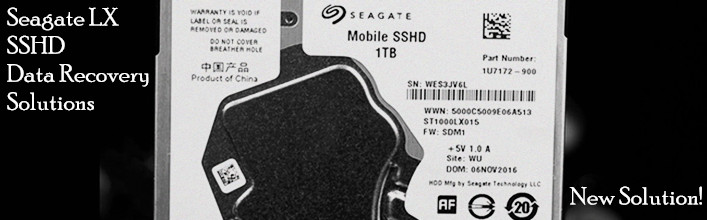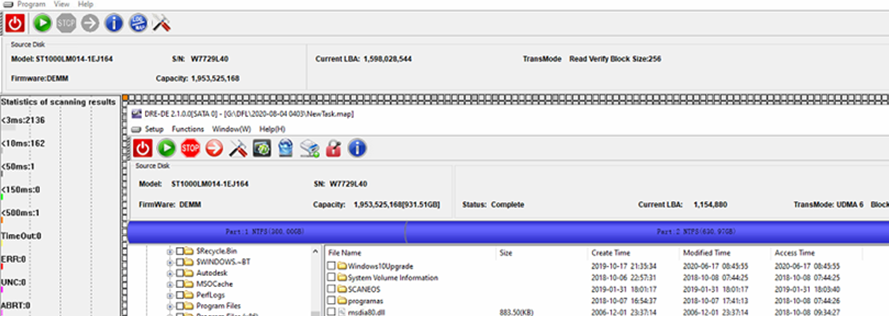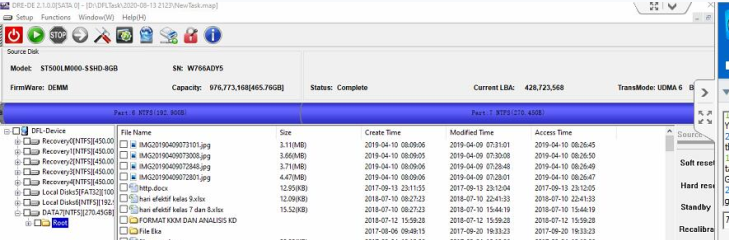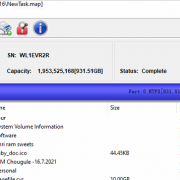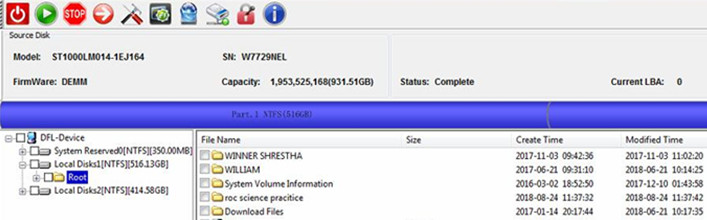ST500LX012 ST500LX025 ST1000LX015 ST2000LX001 SSHD Data Recovery Solution
How to recover lost data from Seagate SSHD non-spinning patient hard drives, specially the new ST500LX012 ST500LX025 ST1000LX015 ST2000LX001 SSHD hard drives?
For the older structured Seagate SSHD hard drives, when the patient drive doesn’t spin, it is now easy to use DFL Seagate firmware repair tool to generate one adaptive rom and write the new adaptive ROM, power off and on, the problem will be fixed. It is like one common firmware issue. This is one newly added firmware repair function for DFL users. Without this function, users can only try to find one compatible PCB to swap to fix this kind of case.
But for the new LX SSHD non-spinning cases, it’s not possible to unlock the SED with any tools right now and it’s not working by PCB swap or ROM Swap.
For this moment, users cannot fix the Seagate LX SSHD with firmware repair tools automatically but Dolphin engineers can fix these hdds manually and we wish to add the solution in some time to the DFL Seagate firmware repair tool for auto repair.
If users are interested in shipping your Seagate LX SSHD patient hard drives to Dolphin team for data recovery, please email to [email protected] or add Dolphin skype ID: dolphin.data.lab