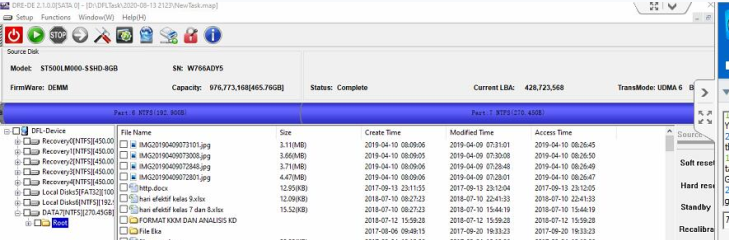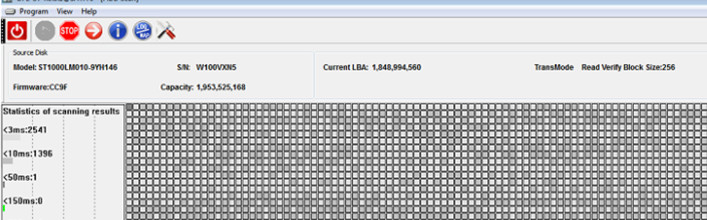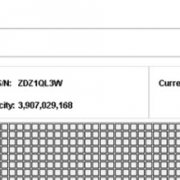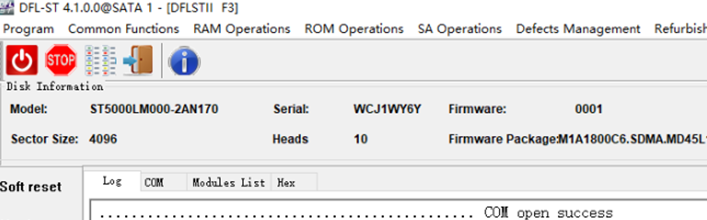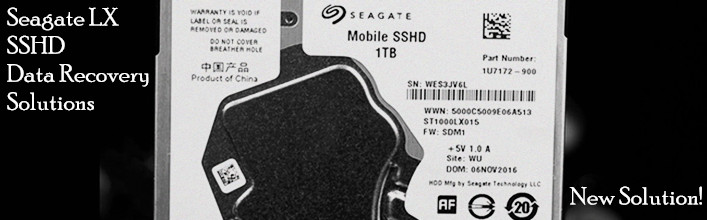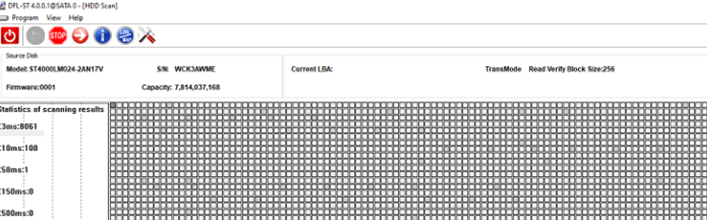ST500LM000 Dead SSHD Data Recovery Steps
This is another successful data recovery case study for one DFL user from Indonesia and the user has recovered the lost data fully.
When the user received this patient ST500LM000 HDD, the hdd didn’t spin up at all when power on.
The spin up failure is usually caused by the SSD failure.
With DFL Seagate firmware repair tool, it tooks just some simple clicks for the user to get the patient HDD alive: backup original ROM, generated adaptive ROM, wrote adaptive ROM, power off and on, open DDP data recovery program, all lost partitions, folders and files were abailable for immediate selection and recovery.
Dolphin team are releasing newer firmware repair and data recovery software to work with the hardware and all DFL users will be more and more successful.
Any question is welcome to [email protected] or add dolphin skype ID: dolphin.data.lab