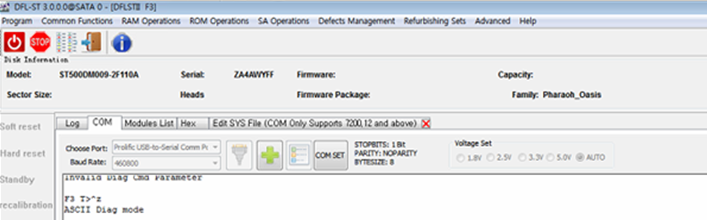ST500DM009-2F110A HDD Data Recovery by DFL-DDP Data Recovery Equipment
To recover the lost data perfectly from ST500DM009-2F110A, the user from UK has greatly combined the DFL Seagate HDD repair tool and DFL DDP data recovery equipment with the help of Dolphin support engineer.
To recover the lost data from ST500DM009-2F110A patient hdd, users need to backup ROM and unlock the firmware area first and then backup the important SYS files by DFL Seagate hdd repair tool.
Users can use DFL Seagate hdd repair tool to diagnose the SYS files, diagnose the head r/w capability, fix the defect list corruption, edit and repair different firmware modules/SYS files.
With DFL Seagate HDD repair tool, users can also run auto partial sector access repair, it is very easy to fix the firmware corruptions by some simple clicks.
Sometimes users may meet some SA-bad-sector cases and for these cases, users can still use DFL Seagate HDD repair tool for hot swap or loading translator to RAM.
and sometimes users can also edit the head temperature to enhance the head read/write capabilities for better result or high efficiency of data recovery.
Dolphin support team have created many similar data recovery case studies with detailed steps or users can watch the data recovery video cases here.
Any question is welcome to [email protected] or add Dolphin Skype ID: dolphin.data.lab