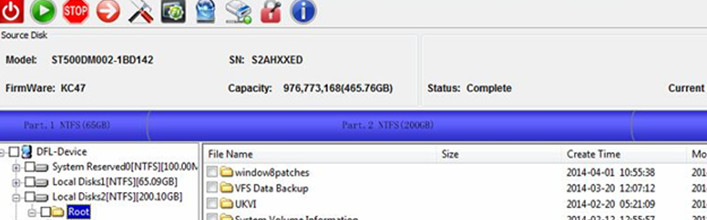ST500DM002-1BD142 HDD Data Recovery for DFL User in Nepal
This is one of success case performed by DFL engineer on November 6, 2018. The user is from Nepal. This is typical case from Seagate drives, we’d like to share with all of you. Hope it can bring some help or tips when any of you encounter such similar case.
HDD ID
Patient drive: ST500DM002-1BD142
PCB version: 100535705 REV C
Capacity: 500G
Reported symptoms
HDD spinning, no clicking sound, but no detection in DFL device. Also mentioned that all data are very important.
Diagnosis
The drive keeps busy, ID information can not show up, and is unable to enter F3 T>. According to our expertise, this drive is suffering from firmware level issue, the physical parts should work fine.
Data Recovery Steps
Following steps were performed for this case:
- Back up ROM. This should be the first and universal step for all Seagate cases.
- Since we cannot enter F3 T> on this drive, short connection on PCB is needed. (the short connect point was marked it out on PCB for user to follow).
- Unfortunately, we are still unable to enter F3 T> for further operation after short connect. At the same time, the drive keep reporting LED error under COM port.
- DFL engineer created CC49 adaptive ROM with DFL Seagate firmware repair tool and wrote it into the drive.
- Once CC49 was written in, we can enter F3 T>. That means we made a big step toward success. However, the error “overlay compatibility check failed” appeared under COM terminal.
- We transferred CC49H2. Lod to user’s computer and wrote this LOD in. Now, the drive can get ready, and all the HDD ID information can be recognized properly.
- Tried to scan the drive, but cannot access to any sector. Then cleared G list and regenerated translator. However, the whole drive was still inaccessible. According to our experience, this issue may be related with the firmware.
- Wrote in the compatible firmware KC47H2.lod, and waited patiently for the drive to get ready since this step takes a few minutes.
- Power off and on the program, all the sectors were accessible, and all folders were show up in DDP data recovery module.
Welcome to send your questions to [email protected] or add Dolphin Skype ID: dolphin.data.lab for any consultation.