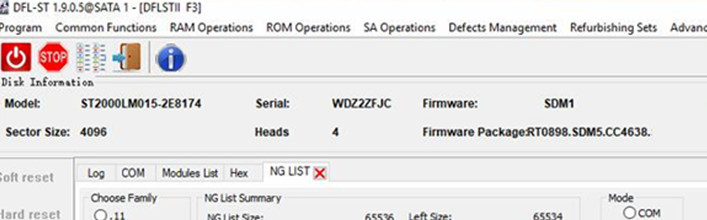ST2000lm015-2E8174 Seagate Mobile HDD Data Recovery Steps
Seagate ST2000lm015-2E8174 data recovery is very similar like other Seagate LM hard drives such as ST1000LM035, ST2000LM007.
All these Seagate LM hard drives are SA locked, no COM terminal available to diagnose and repair with commands directly and therefore, to recover lost data from these drives, the very first thing to do is to unlock the COM terminal.
This ST2000lm015-2E8174 recover case was for one Dolphin user in USA. When it’s connected to DFL seagate firmware repair tool, the drive could be properly detected but when trying to access to the data area, the data area was fully blocked.
This is typically translator issue. So users just need to unlock the COM terminal, backup the most important firmware modules and then clear the g-list and smart and then regenerate translator, the problem will be fixed immediately. For for F3 drives specially the LM drives, there’s about 70% chance the hard drive will suffer partial sector access problem.
So after regenerating the translator, if the LM hdds suffer partial sector access problems, users need to use the DFL Seagate firmware repair tool to write back the original translator or write back the original nglist and then regenerate the translator again.
The worst situation is that even after users do all above steps, the hdd keeps the partial sector access problem. At this time, users can repeat above steps several times and see if still no success, few engineers in the world can fix the cases.
For the worst case, users need to wait for DFL new Seagate firmware repair tool or attend Dolphin online training course specially for this worst case, Dolphin engineer will teach users how to calculate and add the bad points manually and finally restore the translator correctly and then access to the data area.
Please note: there are two types of LM drives: Standard capacity with standard head number; standard capacity with non-standard head number. The algorithm of adding bad points is different.
Any question is welcome to sales@dolphindatalab.com or add Dolphin Skype ID: dolphin.data.lab