ST2000LM009-1R9174 Data Encryption HDD Data Recovery Steps
This is one of success data recovery cases done by DFL engineer today for an India user. Here are the reported symptoms by user: case detection is good but the sectors are not accessible, I unlocked ROM and I read sector, every sector value was showing encrypted, so I decided to write back original ROM to patient, but the same issue persisted with no sector access, how to solve this problem?
HDD ID Information
Patient drive: ST2000LM009-1R9174 Manufacture date: 08/JAN/2022
Firmware: SED1 Capacity: 2TB
Reported symptoms
Look like encrypted, no access to data
Data Recovery steps taken were:
1.Back up ROM, generate unlock ROM and unlock HDD
2.Tried to clear glist and regenerate translator but it doesn’t help on the data encryption issue;
3.Tried to edit module 40 and write;
4.Wrote original ROM back
All data is now showing up after the above operations.
HDD Repair Tools and Data Recovery Equipment used in this case study:
DFL-SRP USB3.0 all-in-one Data Recovery Equipment
If you have any further questions or inquiries, you can send them to [email protected] or add Dolphin Skype ID: dolphin.data.lab for any consultation.

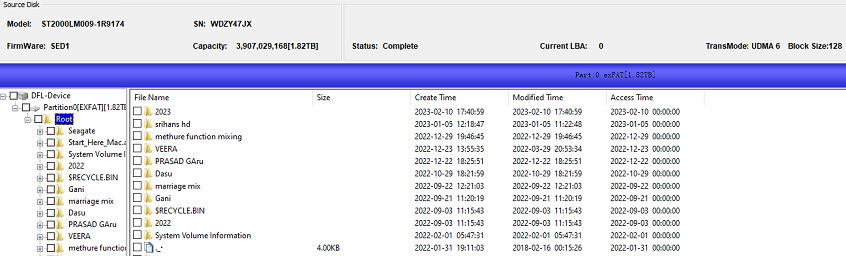
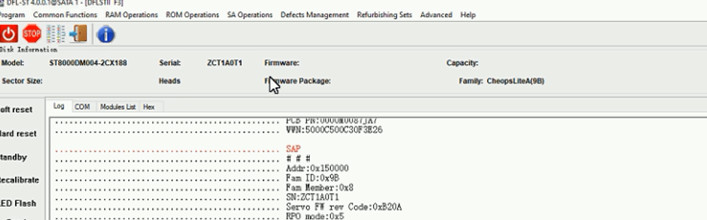
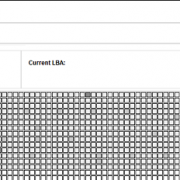
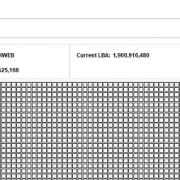

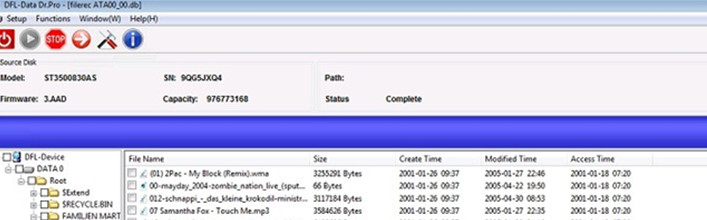


Leave a Reply
Want to join the discussion?Feel free to contribute!