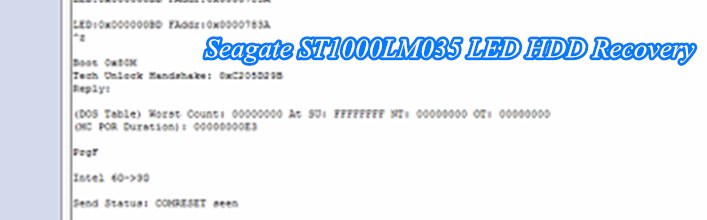ST1000LM035 LED HDD Data Recovery by DFL-ST Firmware Repair Tool
This is one of success case done by DFL engineer today. The user is from South Korea. He tried to unlock, but did not work out. In the meanwhile, LED error appears once power on the drive. Sometimes drive keeps busy and cannot enter F3 T>.
HDD ID
Patient drive: ST1000LM035 Part Number: 1RK172-568
SN:WL1RWPP3 Firmware: SBM3
Capacity: 1TB Manufacture date: 10 Jan 2019
Reported symptoms
Failed to unlock the drive, LED error appear once power on the drive. No ID information show up on the program and stay busy.
Solution
Following steps were performed for this case:
- Created unlock ROM: back up the ROM, create unlock ROM manually, write this unlock ROM.
- Power on drive: this step is very critical; the timing for sending unlock key and trying to access to the terminal are the most important factor for this kind of case. The engineer managed to enter F3 T>;
- Back up most important firmware module: we used the feature of “Edit SYS” to back up the important module 35 under COM mode.
- Clear G list: input command i4,1,22 for clearing G list.
- Regenerate translator: input command m0,6,3,,,,,22 for regenerating translator.
- Scan the drive: ID information was show up properly, the whole drive can be scanned smoothly and work perfectly after regeneration.
- Data extraction: use DDP file extractor to check the data, all the files are accessible and all files are recovered.
Any question is welcome to [email protected] or add Dolphin Skype ID: dolphin.data.lab