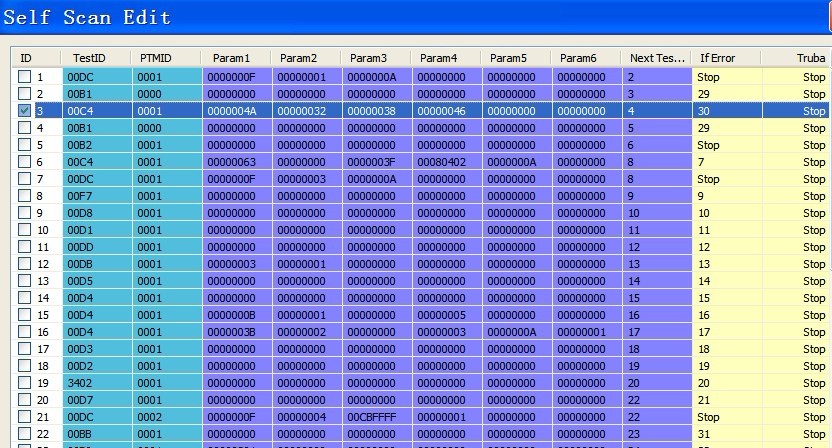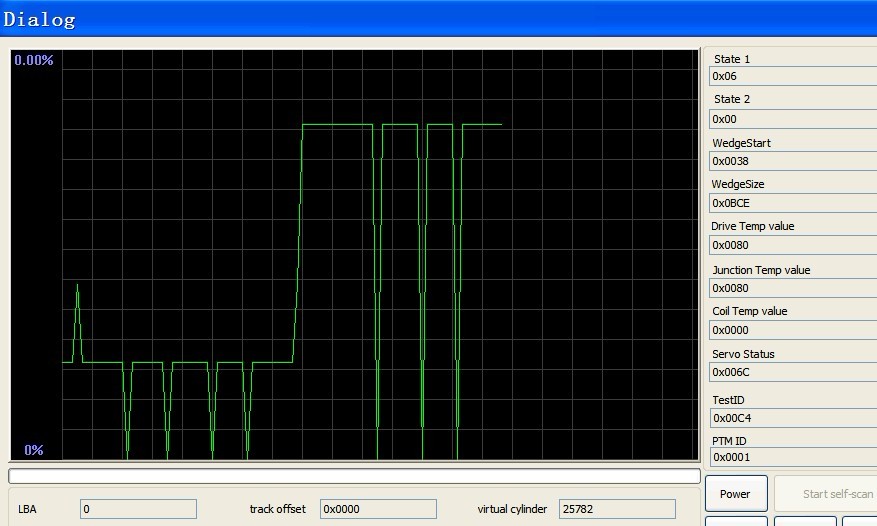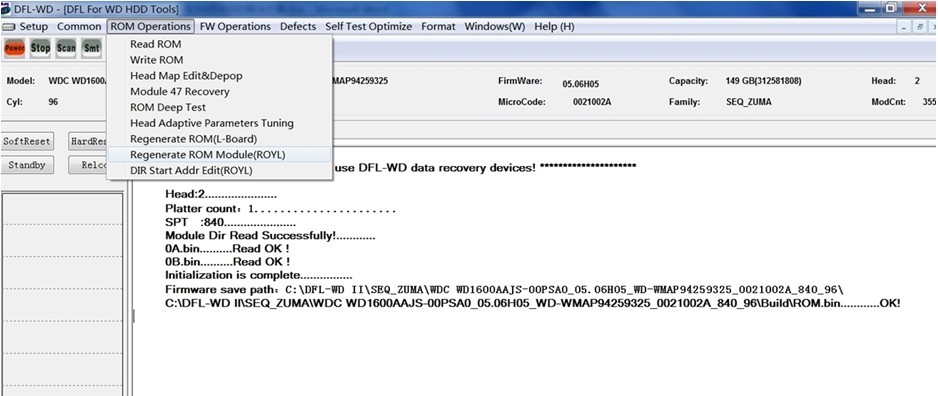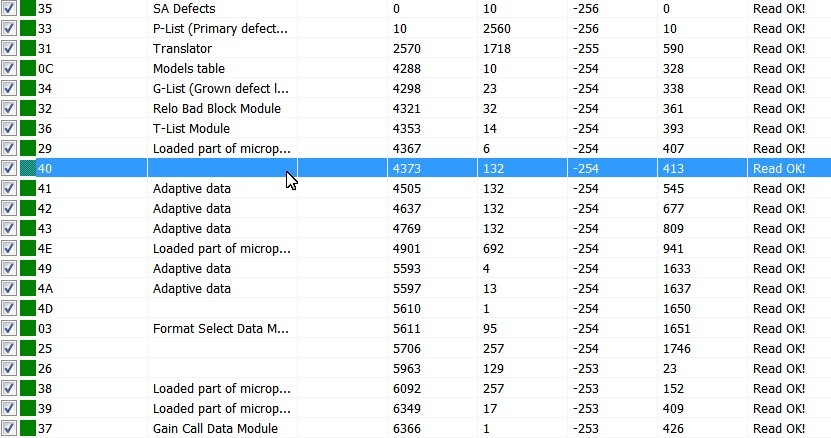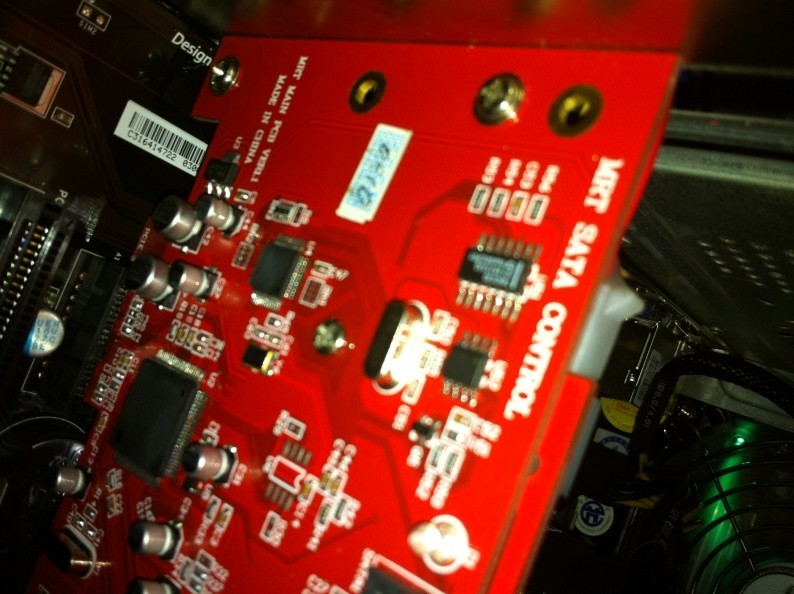Selftest With DFL-WDII For High-success-rate HDD Repair
With DFL-WDII hdd firmware repair tool, you are able to perform a high-success-rate of selftest and hdd repair.
The following are steps to follow if you want to run selftest with DFL-WDII hdd firmware repair tool:
- Clear Selftest Logs;
- Configure the 28 selftest process, you can select the TestID or PTMID and edit the parameters if you know how the parameters work and affect, these parameters are set from the factory. It’s suggested you not edit it if you are not sure about it;
- Select where to start selftest process;
- Click \’Start Selftest’ ;
- You can monitor the selftest process by the graph.
To stop it, you need to click the soft reset and thereafter, stop it from where you want from the monitoring process or you can stop it directly if you don’t close the selftest process interface during the whole process.
Selftest Tips: [protect password=”greendolphin”]All the selftest processes are controlled by one fw module, that’s module 28 or we call it selftest process table. That’s why write 28 selftest process. If the module 28 is damaged, we can find another 28 module from a similar drive. 28 module is usually working by this way.[/protect]
You can learn more hdd repair tips and steps about using DFL-WDII hdd repair tool here or by joining our data recovery forum.