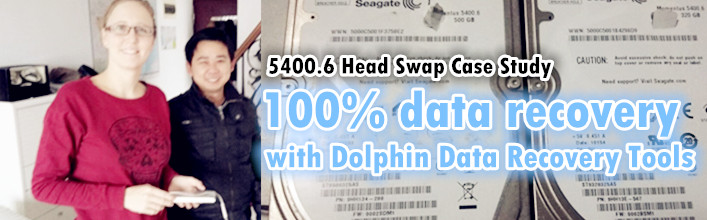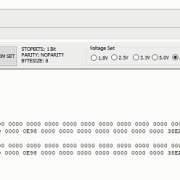Seagate USB Hard Drive Recovery 5400.6 Head Swap Case Study
This is one interesting case study from one French client in Shenzhen, China and this client is introduced by William Simon.
The following is the original email from the client.
“Good evening,
Recently my Seagate external memory disk had failed (it bip when I plug it, and my computer won’t read it). Of course, I had no recent backups, so I am looking for a way to recover my datas, and a friend forward m you email address. Can you give me the price of a data recovering operation ?
Thanks by advance”
Dolphin Data Lab sent out one data recovery engineer with DFL-SRP USB3.0 all in one and one laptop to meet this client in the client’s apartment in Shenzhen.
The patient hard drive is one Seagate external hard drive like below:
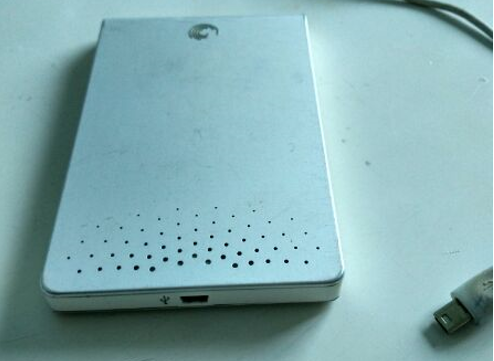

The engineer removed the external usb box and the inside hdd is one Seagate 5400.6 hard drive.
After powering on the hard drive, the drive keeps beeping and then the engineer decided it’s mostly head stuck problem and power off the drive immediately.
The engineer has decided to take back the drive to the Shenzhen data recovery lab and promised to give back the drive with news the second day.
The engineer didn’t find one same good drive but found one similar drive.
Patient: Momentus 5400.6; 320GB; SN-6VE2MCCC; FW-0002BSM1; 4 heads
Donor: Momentus 5400.6; 500GB; SN-6VESGZ9Y; FW-0002SDM1; 4 heads.

The engineer read the donor ROM as backup for using at a later step for adaptive ROM generation.
The engineer opened the hard drive, swapped the heads using level 2 head comb suite in clean room(Some special tips here are required for successful head swap, special tips for Dolphin users only).
Connect the DFL-SRP USB3.0 for Seagate, generate the adaptive ROM and write the adaptive ROM. Power off and on, the drive become ready.
Without powering the hdd off, enter the DFL-SRP USB3.0 for DDP module and the engineer can start the image directly.
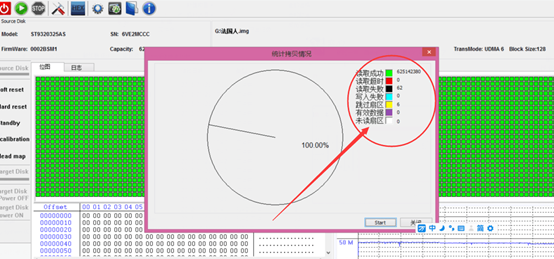
After the image completed, check the statistics, only 62 read errors which didn’t affect the data recovery at all and all data inside was recovered.
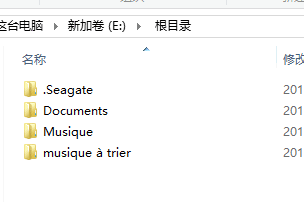
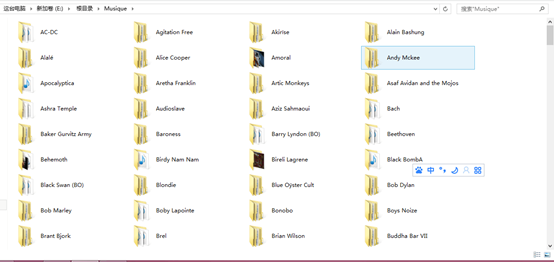
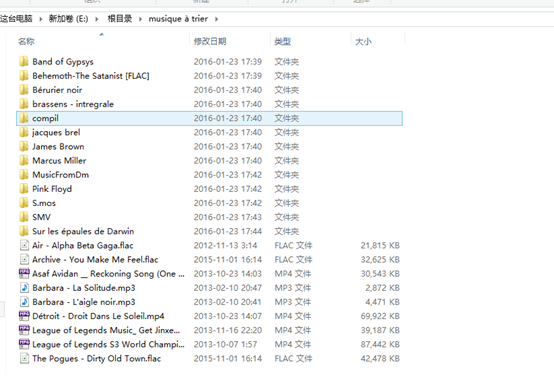
After the data was recovered, the Dolphin Shenzhen engineer put the recovered data into one good drive and brought it to the client’s house.
The client was so happy for the top-class recovery services she has got from Dolphin Shenzhen recovery center and took a picture with the data recovery engineer.

Any question is welcome to sales@dolphindatalab.com or add Dolphin official Skype ID: dolphin.data.lab