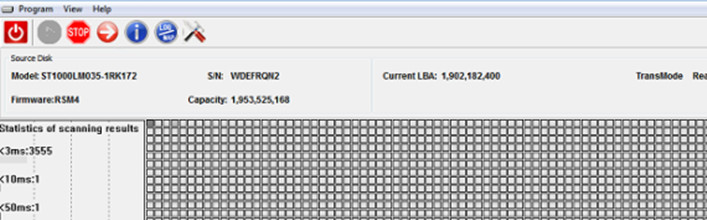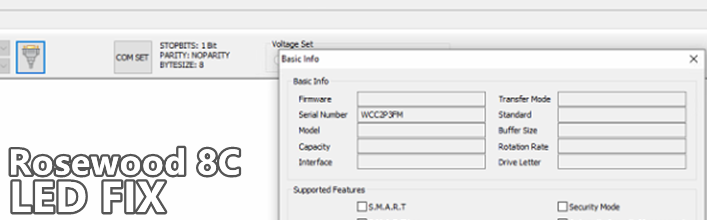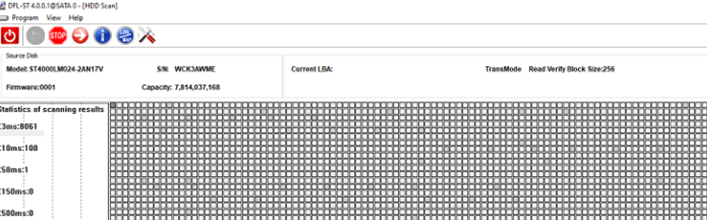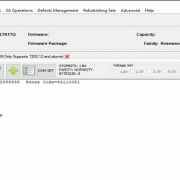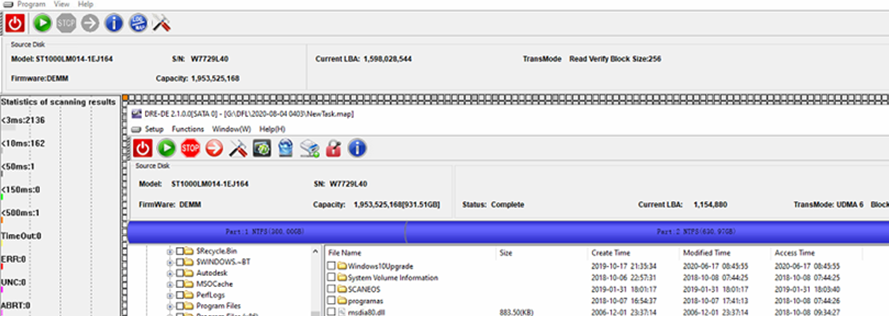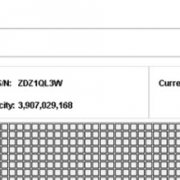Seagate ST1000LM035 Update Mask ProcessRWError MS Read Fails
This is one successful data recovery case for one DFL user in Indonesia and this client has fixed many data recovery cases with the help of Dolphin data recovery remote support system.
Boot 0x80M
QB
Rst 0x80M
Srv DETCR init 0x0000
(P) SATA Reset
RAW OFF
PASS
(DOS Table) Worst Count: 00001E7E At SU: 000076F5 NT: 00000001 OT: 0000002C
(POR) Recover Secondary MCMT Opened Recovered
Starting LBA of RW Request=00007EBFA4 Length=00000AE9
ProcessRWError -Read- at LBA 00007EBFA4 Sense Code=43110081
AttemptErrorRecovery-0
ERC TO exceeded, orig value in us:FFFFFFFF
MS Read Fails: 03F5FD20,00005748^z
^z
Update Mask – 0000000003F53918 – 00000008 – 00
Update Mask – 0000000003F53988 – 00000008 – 00
Update Mask – 0000000003F53998 – 00000008 – 00
Update Mask – 0000000003F539B0 – 00000008 – 00
Update Mask – 0000000003F539C8 – 00000008 – 00
Update Mask – 0000000003F539D0 – 00000008 – 00
Update Mask – 0000000003F539F8 – 00000008 – 00
Update Mask – 0000000003F53A20 – 00000008 – 00
Update Mask – 0000000003F53A28 – 00000008 – 00
Update Mask – 0000000003F53A38 – 00000008 – 00
Update Mask – 0000000003F53A40 – 00000008 – 00
Update Mask – 0000000003F53A48 – 00000008 – 00
Update Mask – 0000000003F53A50 – 00000008 – 00
Update Mask – 0000000003F53A58 – 00000008 – 00
Update Mask – 0000000003F53A60 – 00000008 – 00
Update Mask – 0000000003F53A68 – 00000008 – 00
Update Mask – 0000000003F53AC0 – 00000008 – 00
Boot 0x80M
QB
Rst 0x80M
Srv DETCR init 0x0000
(P) SATA Reset
RAW OFF
PASS
(DOS Table) Worst Count: 00001E7E At SU: 000076F5 NT: 00000001 OT: 0000002C
(POR) Recover Secondary MCMT Opened Recovered
Starting LBA of RW Request=00007EA396 Length=00001D9D
ProcessRWError -Read- at LBA 00007EA9DD Sense Code=43160080
Common path start quit now
ProcessRC: 00000002,00000000
ReadContinuous: 007EA9DD,00000313
TotalEntries:0041 XfrLen:0313
UnrecovSectorCount:01ED,0311
NumUDEs: 000001ED,00000311
Failed: 40000087
Out:
Above error messages were output in the com terminal, the engineer was thinking of some physical damage or contamination on the heads and trying to swap heads.
But after further diagnosis, Dolphin engineer didn’t ask the user to swap the heads, instead, engineer made a backup of the original rom, generated unlock rom, unlocked the SA to access the firmware modules and then unlocked the SA permanently, for this kind of unstable hard drives, it is important and necessary to get the patient hdd unlocked permanently.
Next the engineer went to initialize by ID in ATA mode, backup the important SYS file, diagnosed the NG-list, cleared V4 and regenerated translator.
Next power off and on the patient HDD, the data area was fully accessible with just some bad sectors in the beginning. Users can easily image this patient HDD with DFL-DDP USB3.0 data recovery equipment.
Any question is welcome to [email protected] or add Dolphin Skype ID: dolphin.data.lab