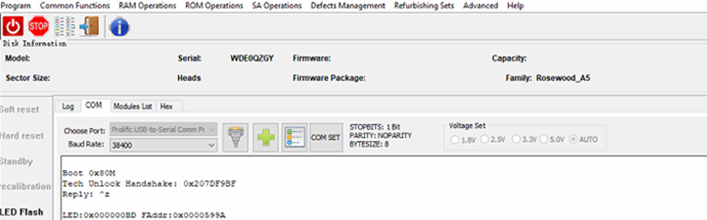Seagate Rosewood ST1000LM035 LED Data Recovery Case
This is one common data recovery case of Seagate ST1000LM035 patient HDD with LED failure and cannot enter F3 T> and cannot execute commands to repair damaged firmware modules.
When this patient HDD was received, power off and on and within the COM terminal, the user found LED error message and cannot continue repair.
For all rosewood family HDDs, users need to unlock the patient HDD first to access to the SA and then the user backup the original ROM and generated the unlock ROM.
Next the user went to write the unlock ROM and send unlock key and here is the most important step, users must press ctrl+z at the same time of sending unlock key before the LED error outputs in the COM terminal, otherwise users will fail to enter F3 T>.
After users enter F3 T>, users can go to Edit SYS and input the sys ID and volume and click read. Users backup sys35 and then go to intialized by ID, clear glist and smart and then regenerate translator.
During above operations, it is important to check the V40 entries and then compare before and after the translator regeneration. This will tell if the partial issue will be caused or not.
Finally the Dolphin engineer helped this DFL user in Australia perfectly recovered all lost data.
Any question is welcome to [email protected] or add Dolphin Skype ID: dolphin.data.lab