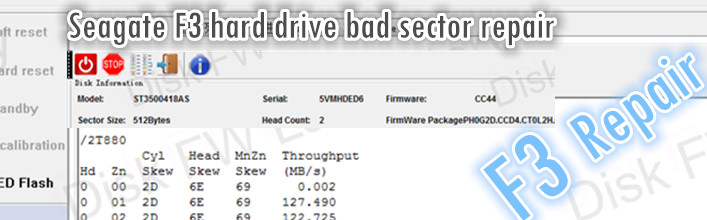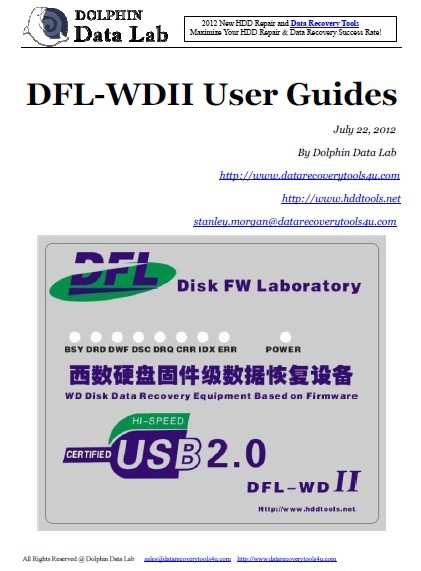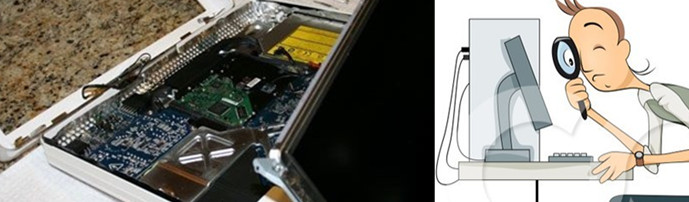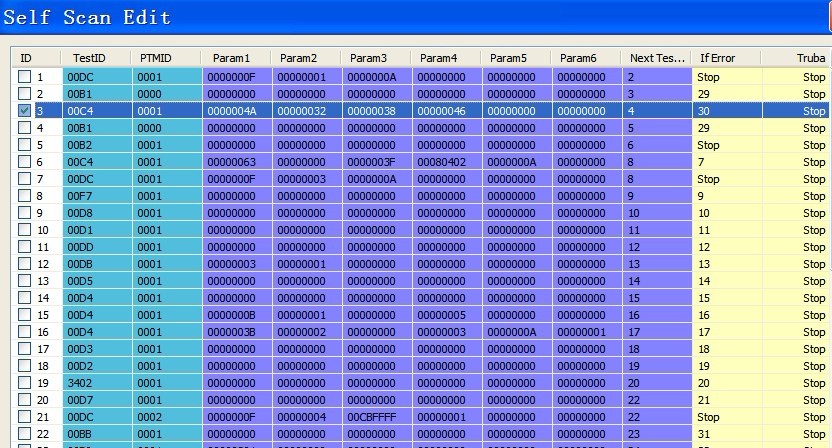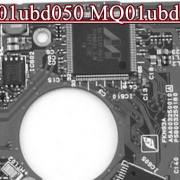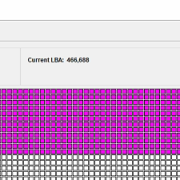Seagate F3 ST3500418AS Hard Drive Bad Sector Repair
More and more people start to use DFL-SRP USB3.0 for Seagate to repair Seagate hard drive bad sectors, reset smart, remove password, check health status, repair firmware failures, etc. This is one case study on how to use DFL-SRP USB3.0 for Seagate to repair bad sectors.
Hard drive ID information within this case study:
Model number: ST3500418AS SN: 5VMHDED6
Firmware: CC44
Head Count: 2
Seagate F3 ST3500418AS Hard Drive Bad Sector Repair Steps:
1, Test the head zones and found out the throughput value of zone 0 of head 0 is not normal, 0.002MB/s for this kind of situation, it doen’t help a lot to adjust the head working temperature(adaptives);
2, Scan zone 0 of head 0, set the block size to 1, there are many bad sectors and very slow to read;
3, Scan bad sectors and record the locations of the bad sectors, adding bad sectors to defect list V4;
4, After adding all bad sectors, users can use RSL to NG list to transfer the bad sectors;
5, Zerofill the drive fully.
Scan the hard drive after above repair, the hard drive return to perfect health like below: