Recover Lost Data from WD Hitachi Helium Hard Drives with UNC Common Firmware Failure
Data recovery labs receive more and more data recovery cases to get lost data back from Western Digital Hitachi Helium hard drives. Among all of these Helium hdd data recovery cases, UNC firmware failure repair and recovery is very common case.
It’s not possible right now to fix the common firmware failure of UNC by the existing hdd repair and data recovery equipment in the market but from now on, Dolphin team have found one unique data recovery solution to fix the UNC common firmware failure and finally get the lost data back.
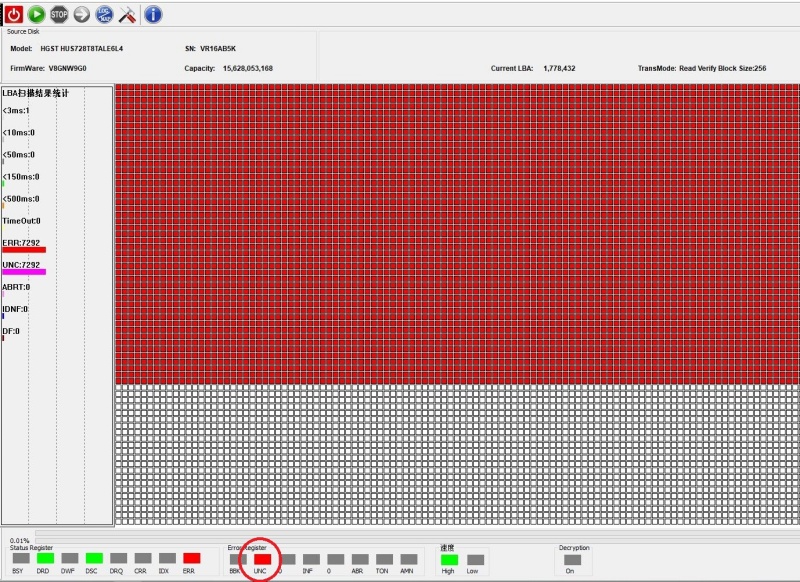
There’re many WD Hitachi helium hard drives of 8T,10T,12T,16T,etc. Users can connect these patient drives to desktop computer SATA ports and test the hdds by one software to see if they report UNC error. Users can also connect these helium patient drives to the existing hdd firmware repair hardware and see if they report UNC error.
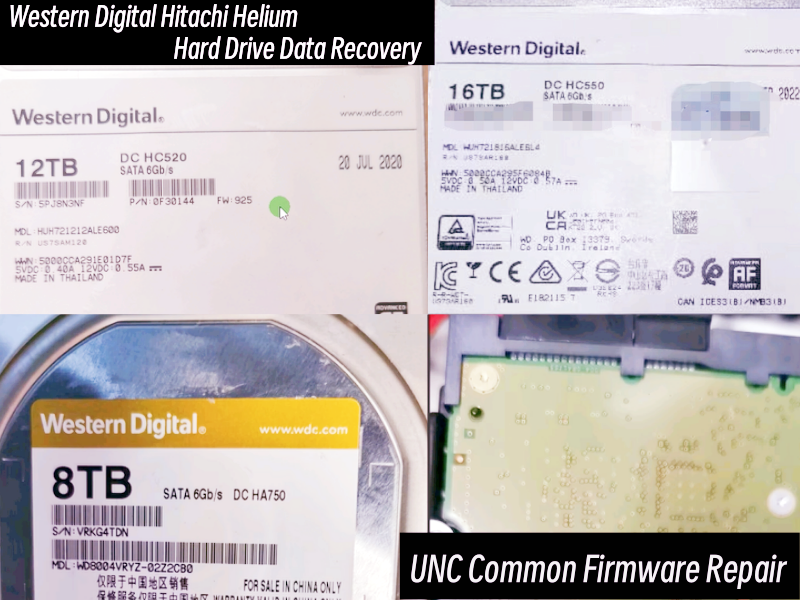
After the UNC error is confirmed, users can use the special common fw repair solution to get the patient drives repaired and finally get the lost data back. Sometimes users may get ABR errors from the patient Helium hard drives but ABR error usually indicates the patient helium hdd head damage failure or other failures. If physical failure, users need to swap heads to continue the recovery process.
If you wish to recover lost data from Western Digital Hitachi Helium hard drives, feel free to email to sales@dolphindatalab.com or add Dolphin Skype ID: dolphin.data.lab



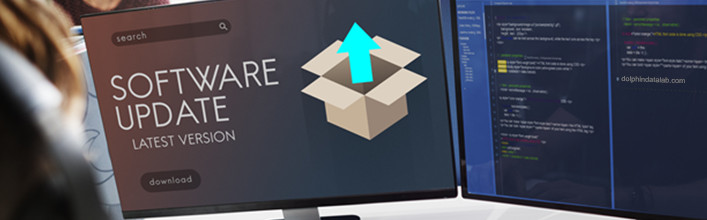

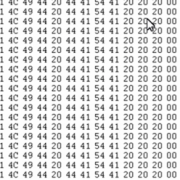



Can you tell me more information about solution for helium drives with UNC error?
I have PC3000 but not DFL – is solution available to me without DFL hardware?
Thank you
Hello,
I have this hdd can we recover data?
Model : HUH721010ALE601
Serial : 7PKWEP9C
Firmware : LHGL0003
Capacity : 10 TB (19 532 873 728)
Regards
Hello friend, we can offer premium remote data recovery service before purchase.
Hello Dolphin-Team,
Can you give me a quotation for the firmware-fix on those helium drives. I have one that spins fine but gives no UA access.
Can you also tell me how this fix would work? Do you a tool for it or do I have to use me DDP? Would it work with my currently expires license?
Thank you,
Kind regards,
Martin
Dear Martin, right now the solution works only for the UNC firmware error, no need to use additional data recovery tools and we will offer you necessary software to work with and in future, we will release new tools or solution to work with the firmware failures.
hi good day, i would like to ask if you can assist me, i have 18tb wd
helium drive and it was accidentally fallen. it has clicking sound.
could you still recover the files?
Hello friend, from your description your hdd suffered physical damage and it may require one head swap in clean room. Where are you from and you may send your drive to your local data recovery service supplier.
Hi Dolphin Team,
Could you please recommend a solution for resetting SMART data on several WD DC drives (16TB and 18TB) that appear to have experienced a glitch?
Thank you in advance for your assistance.
Best regards,
Shaun
hi i have WD 18TB HELIUM drive and it was accidentally fallen,
they told me that we need a donor for the pin can you recover the files?
Hello Friend, can you please let me know where you are from and we may introduce one local data recovery service supplier?
im from UNITED ARAB EMIRATES (DUBAI)
i would really appreciate if you know someone who can recover files from our wd helium drive 18tb. thank you so much in advance
following an accidental fall, my WD 8 hard drive no longer starts. my technician
he told me it’s a helium gas hard disk. I need to recover all the data and photos present
Hello Simone
Feel free to contact us for your data recovery from helium hard drives
We are equipped with Dolphin devices
The numbers and WhatsApp are on the website
https://www.RecuperoDati299euro.it
Ciao Simone
Per il tuo recupero dati da hard disk con gas elio
puoi contattarci
Siamo equipaggiati con device di Dolphin
I numeri sono sul sito
Hello
WD102KRYZ Enterprise Gold 10 TB.
After turning PC on side when it was on, PC case got a slight hit, the HDD produced chirping sounds. Since then, on startup, HDD produces chirping sounds for about 20 seconds, then stops. Partition software and Disk Management cannot initialize, display I/O error. Shows no partitions.
HDD Image and Video of the sounds included here.
HDD is unopened. I have about 1-2 TB of data on it.
Can you do data recovery on this HDD?
Thanks