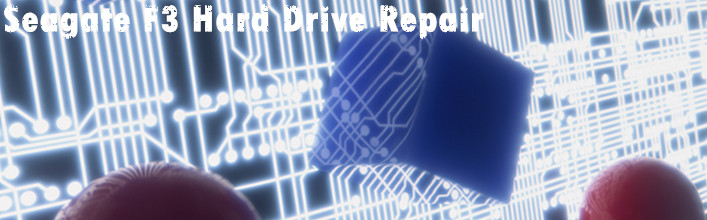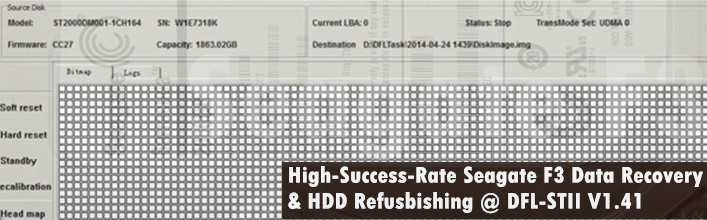RAP subfile error 201c LED:000000CC FAddr:0028C7CF
It’s a must to learn about the Seagate terminal messages before you work further on Seagate hard drives.
Today let’s talk about the following message:
RAP subfile error 201c
LED:000000CC FAddr:0028C7CF
Rst 0x08M
(P) SATA Reset
(P) SATA Reset
ASCII Diag mode
F3 T>
After we tried to run any commands, the terminal outputs
RAP subfile error 201c
LED:000000CC FAddr:0028C7CF
LED:000000CC FAddr:0028C7CFn
If you continue inputting commands, the above error repeats. Actually above error doesn’t mean the firmware is damaged, it’s generated after using M command and finally it can also be fixed by M command.
F3 T>m0,6,,,,,,22
Blks 000E1D-000E1D (000001), BufAddr 001C3A00-001C3BFF, DBA 061C3A00, BytesPerBlk 200 Cmd Input Buf
Blks 000E1E-000E1E (000001), BufAddr 001C3C00-001C3DFF, DBA 061C3C00, BytesPerBlk 200 Diag Batch File
Blks 000E1F-000E1F (000001), BufAddr 001C3E00-001C3FFF, DBA 061C3E00, BytesPerBlk 200 Test Service SDBP DSB
Blks 000E20-000E20 (000001), BufAddr 001C4000-001C41FF, DBA 061C4000, BytesPerBlk 200 Concurrent R/W Request
Blks 000E21-000E21 (000001), BufAddr 001C4200-001C43FF, DBA 061C4200, BytesPerBlk 200 Concurrent R/W Response
Blks 000E22-000E22 (000001), BufAddr 001C4400-001C45FF, DBA 061C4400, BytesPerBlk 200
Blks 000E23-000E23 (000001), BufAddr 001C4600-001C47FF, DBA 061C4600, BytesPerBlk 200
Blks 000E24-000E37 (000014), BufAddr 001C4800-001C6FFF, DBA 061C4800, BytesPerBlk 200 Online Cmd SDBP DFB
Blks 000E38-000E4B (000014), BufAddr 001C7000-001C97FF, DBA 061C7000, BytesPerBlk 200 Diag Mode Cmd SDBP DFB
Blks 000E4C-000E5F (000014), BufAddr 001C9800-001CBFFF, DBA 061C9800, BytesPerBlk 200 Symbol Error Map Log
Blks 000E60-000E73 (000014), BufAddr 001CC000-001CE7FF, DBA 061CC000, BytesPerBlk 200 Test Service SDBP DSB
Blks 000E74-000ECD (00005A), BufAddr 001CE800-001D9BFF, DBA 061CE800, BytesPerBlk 200 Drive Geometry Info
Blks 000ECE-000F27 (00005A), BufAddr 001D9C00-001E4FFF, DBA 061D9C00, BytesPerBlk 200
Blks 000F28-000F81 (00005A), BufAddr 001E5000-001F03FF, DBA 061E5000, BytesPerBlk 200
Blks 000F82-000FDB (00005A), BufAddr 001F0400-001FB7FF, DBA 061F0400, BytesPerBlk 200
Blks 000FDC-001035 (00005A), BufAddr 001FB800-00206BFF, DBA 061FB800, BytesPerBlk 200
Blks 001036-00108F (00005A), BufAddr 00206C00-00211FFF, DBA 06206C00, BytesPerBlk 200
Blks 001090-0010E9 (00005A), BufAddr 00212000-0021D3FF, DBA 06212000, BytesPerBlk 200
Blks 001858-001BE9 (000392), BufAddr 0030B000-0037F08F, DBA 0630B000, BytesPerBlk 208 Default Diag Rd Buf
Blks 001BFB-001F8C (000392), BufAddr 0037F600-003F368F, DBA 0637F600, BytesPerBlk 208 Default Diag Wrt Buf
System Partition Format Successful – Elapsed Time 0 mins 50 secs
The following commands are to refurbish the Seagate hard drives.
F3 T>m,2,,,,,,22
Max Wr Retries = 00, Max Rd Retries = 00, Max ECC T-Level = 14, Max Certify Rewrite Retries = 0A74
User Partition Format Successful – Elapsed Time 0 mins 00 secs
F3 T>m0,D,2,,,,,22
Max Wr Retries = 00, Max Rd Retries = 00, Max ECC T-Level = 14, Max Certify Rewrite Retries = 0A74
User Partition Format 0% complete, Zone 00, Pass 00, LBA 0045EDAA, ErrCode 00000080, Elapsed Time 0 mins 30
User Partition Format 0% complete, Zone 00, Pass 00, LBA 008C1554, ErrCode 00000080, Elapsed Time 1 mins 00
User Partition Format 1% complete, Zone 00, Pass 00, LBA 00D1BC37, ErrCode 00000080, Elapsed Time 1 mins 30
User Partition Format 1% complete, Zone 00, Pass 00, LBA 0117B4A8, ErrCode 00000080, Elapsed Time 2 mins 00
User Partition Format 2% complete, Zone 00, Pass 00, LBA 015DEE76, ErrCode 00000080, Elapsed Time 2 mins 30
User Partition Format 2% complete, Zone 00, Pass 00, LBA 01A4441C, ErrCode C4090081, Elapsed Time 3 mins 00
User Partition Format 3% complete, Zone 00, Pass 00, LBA 01EA7251, ErrCode 00000080, Elapsed Time 3 mins 30
User Partition Format 3% complete, Zone 00, Pass 00, LBA 01F543C6, ErrCode C4090081, Elapsed Time 4 mins 00
User Partition Format 3% complete, Zone 00, Pass 00, LBA 01F68ECD, ErrCode C4090081, Elapsed Time 4 mins 30
User Partition Format 3% complete, Zone 00, Pass 00, LBA 0203869D, ErrCode C4090081, Elapsed Time 5 mins 00
User Partition Format 3% complete, Zone 00, Pass 00, LBA 020386AD, ErrCode C4090081, Elapsed Time 5 mins 30
User Partition Format 3% complete, Zone 00, Pass 00, LBA 02447BDC, ErrCode 00000080, Elapsed Time 6 mins 00
ecs
User Partition Format 4% complete, Zone 00, Pass 00, LBA 0270B312, ErrCode C4090081, Elapsed Time 6 mins 30
User Partition Format 4% complete, Zone 00, Pass 00, LBA 0270B322, ErrCode C4090081, Elapsed Time 7 mins 00
User Partition Format 4% complete, Zone 00, Pass 00, LBA 0270B332, ErrCode C4090081, Elapsed Time 7 mins 30
After running the M commands, users can go to delete the abnormal defects in the P-list and this way, users may repair the bad sectors.
Dolphin Data Lab will release more solutions to fix different terminal messages, we offer detailed user manuals and case studies based on Dolphin Seagate firmware repair tools.