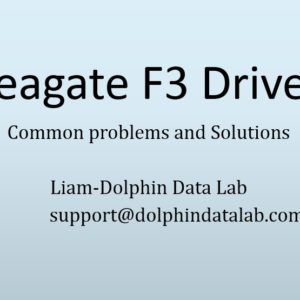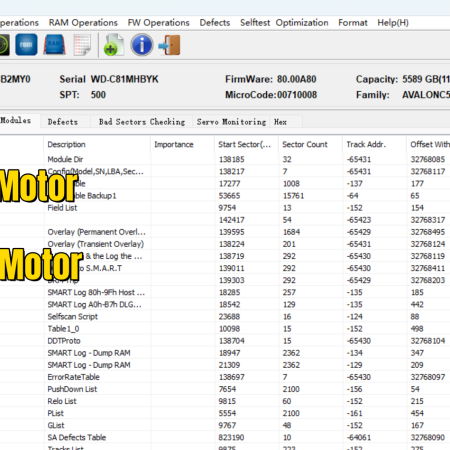Description
Hitachi ARM hdd data recovery cases are very common in data recovery labs worldwide. Some of them are bad sector or weak head cases; Some of them are firmware module damaged cases; Some of them are Hitachi sector access problem-actually translator issue and this one can be easily fixed by DFL-SRP USB3.0 for Hitachi/IBM; some of them are head damaged cases, users need to open hard drives and swap the heads; Some of them are dead Hitachi hdd recover cases due to ROM damage or original PCB missing.
In this premium video course, Dolphin engineer will teach how to fix the Hitachi ARM dead hdd caused by ROM contents damage or ROM chip weakness. Please note if the original data drive’s ROM chip is totally burnt or damaged or missing, the data recovery chance is very small, usually we can give up the case until very very necessary.
In this premium training course, the ROM contents have partial damage or the ROM chip is very weak and the hard drive cannot read the necessary ROM contents to start up the HDD and then the hdd seems dead, not spining at all.
As for Hitachi ARM hard drives, the NVRAM and ROM are mostly stored in the same chip starting with 25. The most important important part is the NVRAM. The training video will teach how to extract the NVRAM from ROM by winhex and then how to find donor ROM and then write the original NVRAM, the dead Hitachi HDD will be alive.