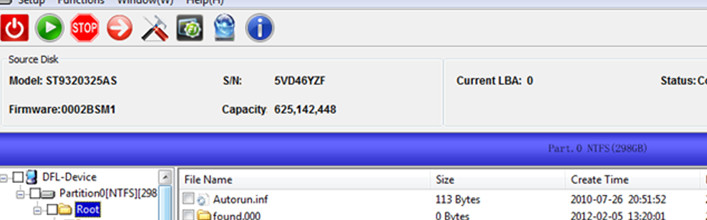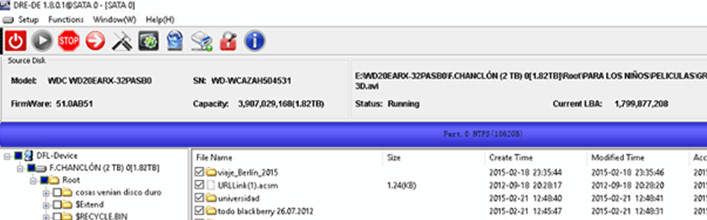One more USB HDD was Easily Recovered by DFL-URE USB HDD Recovery Tool
One neighbour company brought one patient external hard drive to our data recovery lab this morning for recovering lost data. They told us when connecting this patient drive to pc, no partitions are displayed.
The engineers tested further and found this drive is unallocated within the disk management.
For this kind of error, users just need to have simple clicks to get lost data back by connecting the external drive to DFL-URE USB3.0 hdd recovery tool.
After connecting to DFL-URE, engineers powered on the drive and found some errors but not a problem, for external drives, some minor errors on URE is normal and engineers went to URE file extraction utility and no partitions were listed automatically.
Next engineers went to scan the lost partitions reversely and all lost partitions were found within 10 seconds and all lost data were found perfectly. So within 3 minutes, the client saw all their lost data, the client told the engineers the needed data to recover and get a good drive to put those recovered data.
When users have many USB recovery cases, DFL-URE USB3.0 hdd recovery tools is one very good choice to save time and find lost data back.
Any question is welcome to [email protected] or add Dolphin Skype ID: dolphin.data.lab