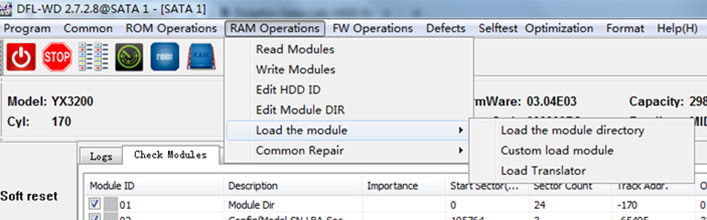How to Update Firmware on WD Hard Drives
Many pc end users have asked how to update their WD hard drive firmware including changing the HDD ID info including model, SN, capacity, LBA, Smart and even firmware family and version.
Usually users can use the WD factory tool to update the firmware but sometimes many users don’t know how to do, some drives fail to be updated and some other users have special targets to update the firmware with different parameters, such as hard drives from DVR, hard drives from satellites, hard drives from monitoring system, hard drives from cars or from other types of storage systems.
If the hard drives are from standard computers, they are usually easier. Users can simply update the firmware but if the hard drive are locked in some format, most users will fail until some professional firmware repair tools are prepared.
To update firmware modules, users may update part of the firmware or all firmware modules. Within the DFL WD firmware repair tool, users can easily remove the password, edit the hard drive model and SN, reset the smart, edit the LBA and capacity. But if users want to change the firmware version or microcode, users need to write need to write complete new firmware and then run arco and run selftest. Users cannot simply write new firmware to the hard drives because all the hardware components work with proper firmware modules and the proper firmware come from arco and selftest processes.
To update the firmware modules, users can go to the module check list, select one module and right click to write the current module to update the firmware or users can go to firmware operations, write firmware and select the firmware path with correct firmware resources and then select which modules to write or select all modules to write. The third method is to use the auto arco function, users just need to select load ATA and write firmware modules and then users can simply write all firmware modules.
If users have DFL WD firmware repair tool, users can try different options to reach the same target to update the WD hard drive firmware.