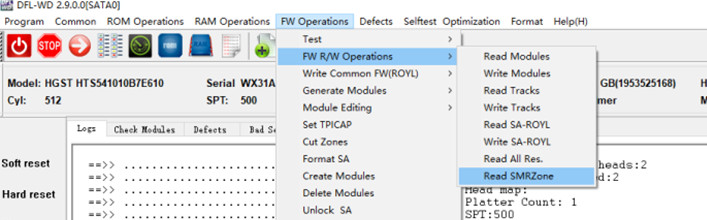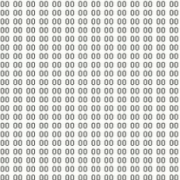How to Set Up Head Map for Western Digital SMR 8X00XX Hard Drives
Physical data recovery cases are very common for Western Digital SMR 8X00XX hard drives. To recover the lost data safely, it is necessary to set up the head map within the data area and then image the patient HDD by selective heads, image the good heads first and then weak heads.
To protect the hard drive firmware security, the factory has adopted new algorithms to build up the firmware structure which is more sensitive to the data area. PC quick format of the original drive or translator regeneration without backup within the firmware area can cause permanent data loss for this moment.
To recover lost data from these SMR HDDS, the most important and basic step is to backup the firmware area, specially the dynamic translator-module 190 and SMR zones. This 190 translator is very sensitive to any change to the firmware and even data area operations and therefore an original backup of module 190 is very important. In case the module 190 is damaged, users can try to backup two copies and then try to restructure the good bytes into one good copy of 190. DFL-WD firmware repair program Version 2.2 is able to backup the module 190 smartly and increase the success rate of getting one correct module 190 whose size is very big.
To set up the head map, it is a must to get one copy of module 190 which contains the LBA and corresponding head location data. Besides module 190, users need also one copy of the SMR zone. After users enter the DFL-DDP data recovery program, users can load module 190 and SMR zone to set up the head map.
Sometimes if the module 190 is damaged, you can then email the module 190 to us and we will see if Dolphin engineers can help to fix it. This free service is for DFL users only.
Video guide on how to set up head map for these 8X00XX SED Locked Hard Drives
Any question is welcome to [email protected] or add Dolphin Skype ID: dolphin.data.lab