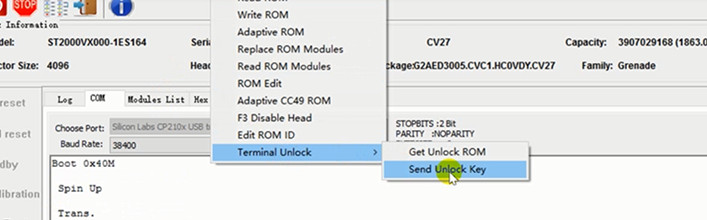How To Recover Seagate F3 Terminal Locked Hard Drives
Many new Seagate F3 hard drives have one new feature: Diagnostic Port Locked. When users try to repair the Seagate F3 hard drive using common methods and commands, users will meet a big problem, the commands won’t run and the hdd reports the famous Diagnostic Port Locked. In such condition, the hdd cannot be repaired or recovered.
To recover such F3 terminal locked hard drives, users need to unlock the terminal. To unlock the terminal, there are two methods: one is to short connect to bypass the firmware read and bypass the lock. The other method is to use special Seagate hdd repair equipment such as the SRP for Seagate or DFL PCIe for Seagate to generate unlock ROM and send unlock key to unlock the HDD.
For any of above methods to recover terminal locked hdd, users cannot power off the hdd after the unlock, otherwise, the hdd will go back to lock status again. Users must manage to fix the hdd after the unlock and then connect to the data extraction module to image the hard drive or extract the files directly.
Within Dolphin new Seagate firmware repair program, there are two new functions called: Get Unlock ROM and Send Unlock Key. Before users use these two functions, users need to backup the original ROM by COM mode and keep it to one safe place. This one is very important and must-to-do step for data recovery and hdd repair.
Next users just need to click ‘Get Unlock ROM’, the Dolphin Seagate will generate one unlock ROM and write this ROM to the HDD automatically and then users need to click power off and on and wait until the terminal outputs the Tech handshake value. At this time, users simply click ‘Send Unlock Key’, the program will unlock the terminal port automatically and then the hdd SA will be accessible and all the common repair commands will work. Users can then easily recover the lost data after fixing different failures.
Any question is welcome to sales@dolphindatalab.com or add Dolphin Skype ID: dolphin.data.lab