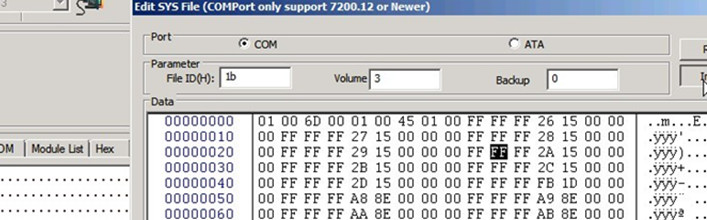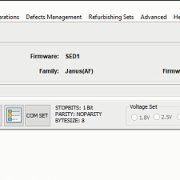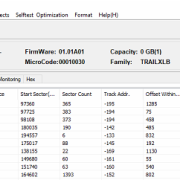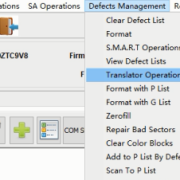How To Fix Undetected Seagate F3 Hard Drive
This is one remote support case for one Indian client on a Seagate F3 drive. When the case started, the drive is busy and not detected. After Ctrl+z to enter the terminal mode, the F3 T> came up and all M commands don’t work but V40, V4 etc could be executed successfully.
The next step was very important, the engineer asked the client what happened to the drive and what the client has done to the patient drive. The engineer learned the client had done something on the P-list which was the real reason causing the failure of the hdd.
Actually For Seagate hard drives, they don’t have many key modules, the most important module is the P-list (module 03) and it’s very lucky the user had one backup before of all the firmware resources and then the engineer went to the ‘SYS Edit’ of DFL-FRP for ST, input the SYS file ID of plist and file volume and then imported the plist in the backup folder.
The engineer changed the baud rate of the Seagate to be higher to make the P-list write by COM port faster.
After writing the Plist by COM port, power off and on the patient drive, the user can input M command successfully and the drive gets ready and normally detected.
From above case, we can see to fix one Seagate patient drive, users need to read terminal messages, need to learn the drive detailed situation from all available channels, need to have some knowledge of Seagate drive modules and need also some really professional firmware repair tools and then users can fix the drives finally.
For more detailed technique documents and case studies or questions on Dolphin data recovery tools or firmware repair tools, Please email to [email protected].