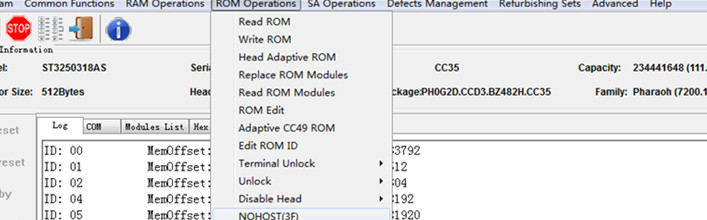How to Fix Seagate NoHost Failure
Seagate NoHost failure output from the COM terminal is one very common firmware corruption problem.
According to users’ feedback, Dolphin Data Lab has created one new function to fix above NoHost firmware failure for Seagate 7200.12 3F family-Pharaoh. Drives with this failure usually keep busy and users cannot enter the F3 T>. Please note: for many seagate F3 hard drives, users can still enter F3 T> even if the drives have nohost failure and users can fix it easily without using this new function.
It is very easy to use this function, users just need to open DFL seagate firmware repair program, enter the F3 program and then under the ROM Operations menu, NOHOST(3F), users can select the original ROM and unlock ROM and then write the unlock ROM, power off and power on.
There’re several situations after writing the unlock ROM:
1, The drives get ready and users can enter the F3 T> and users can backup fw, clear g and smart and then regenerate translator;
2, The drives get ready but terminal output overlay issue, and users need to load LOD with the same head number and then fix in standard steps;
3, The drives get ready, after loading LOD, power off and on, the data area is not accessible. Users need to write LOD of same original fw version.
DFL Seagate firmware repair tool is becoming more and more powerful in Seagate hdd firmware repair.
Any question is welcome to [email protected] or add Dolphin Skype ID: dolphin.data.lab