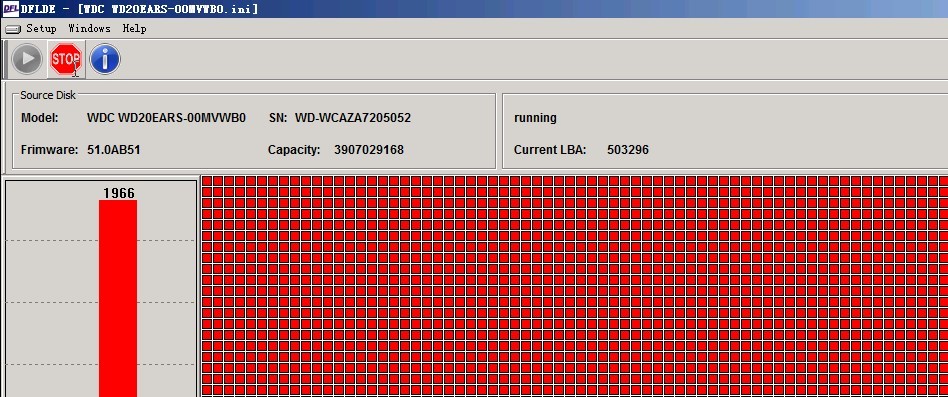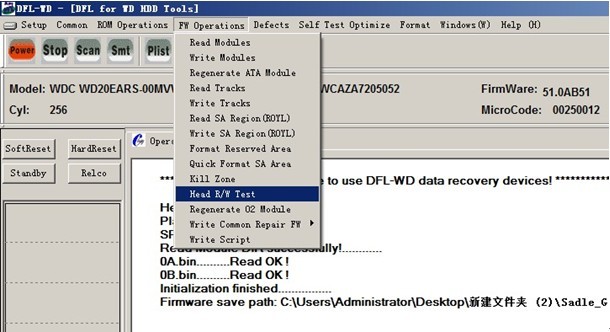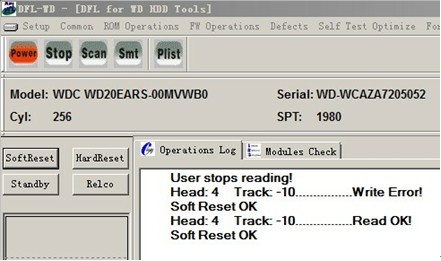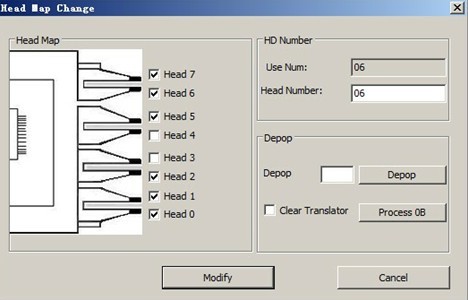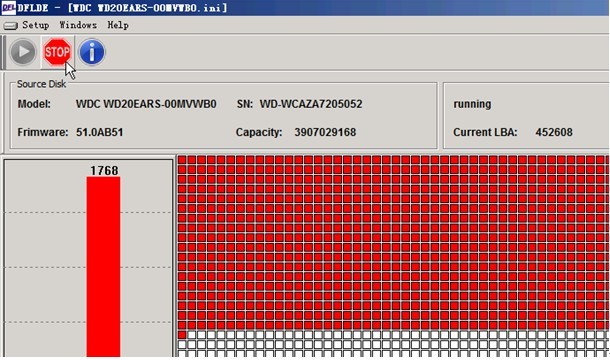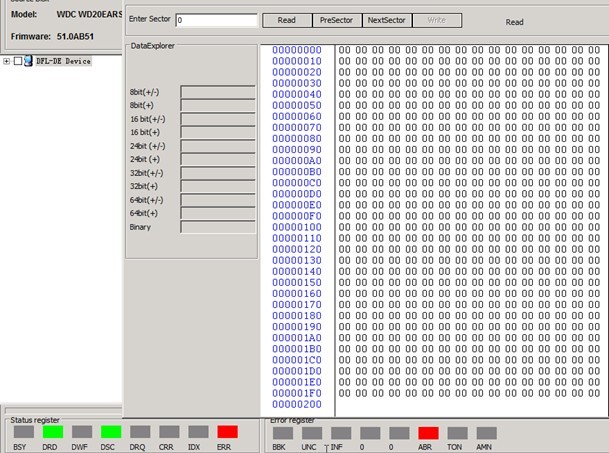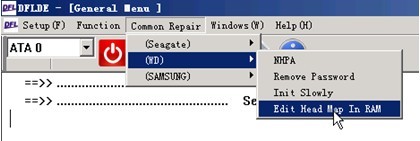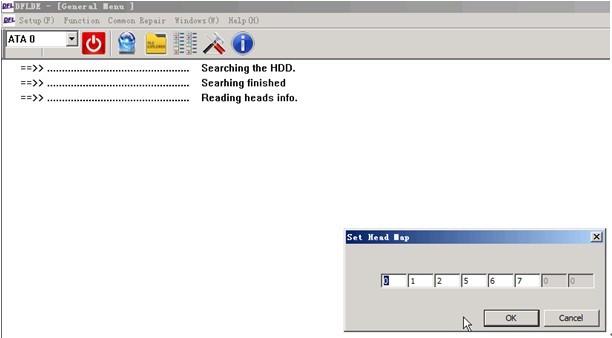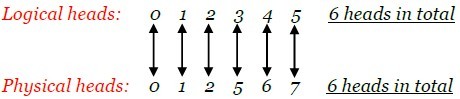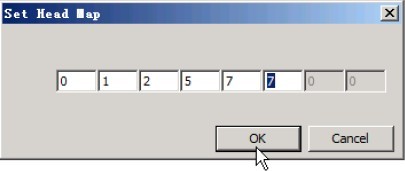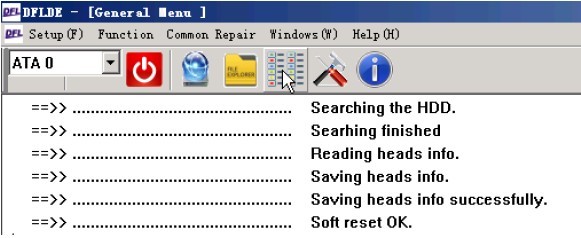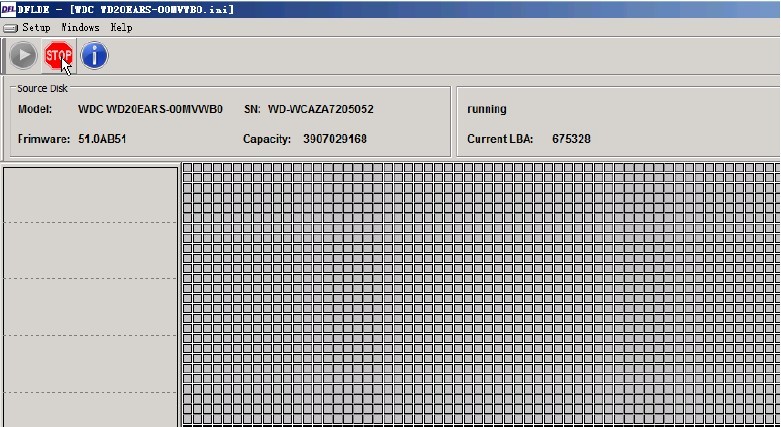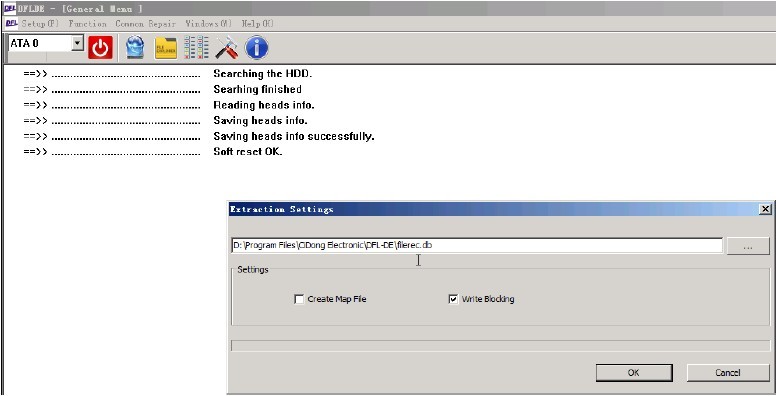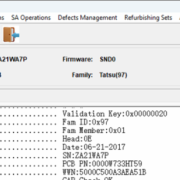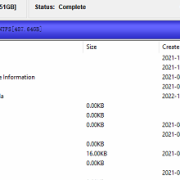How To Fix Head Damaged Hard Drives by DFL-DE Data Recovery Tool
DFL-DE data recovery tool has been integrated many automatic hdd repair solutions for Seagate, Samsung and WD hard drives. With these solutions, DFL-DE can fix many severe damaged hard drives while other tools cannot do.
Download A Brazilian Portuguese Version Of The Following Demo and Manual
September 19, 2012
By Dolphin Data Lab
http://www.hddtools.net
[email protected]
The following HDD is got from one of our clients who tried many other tools and failed to recover the lost data.
Symptoms of the HDD:
HDD can be detected but data area cannot be accessed. Users scan by MHDD and get full disk EXCLAMATION MARKS-‘!!!!’
HDD ID:
Model: WDC WD 20EARS 00MVWB0 SN: WD-WCAZA7205052
PCB 1698 Series
Data Recovery Procedure:
1, From the client’s description, full of !!! with MHDD scan, we suspect it’s head problem. Test the HDD head by DFL-WDII hdd repair tool with the function: Head R/W Test
After Test:
We found there’s problem with the head 4: write error. (Please note: Head R/W Test within DFL-WDII is logical head test.) Logical head numbers are always displayed in a systematic way: 0 1 2 3 4 5 6 7… However, physical head numbers are displayed differently, users can view the head map within DFL-WDII too:
From above image, we can see the physical head numbers are: 0 1 2 5 6 7, 6 heads in total. From the logical head test results, we know the head 4 has problem, that is to say the physical head 6 has problem.
2, Enter DFL-DE program, Scan the HDD with DFL-DE data recovery tool by the bad sectors scan and get full disk red blocks which refer to severe bad sectors;
The engineer stopped the scan manually and tried to list the partitions and files directly.
As showing above, the partitions and files cannot be listed at all and the error status register is on. When trying to view sectors, there’s no sector marks like 55 AA in the end of the sector view.
Next is to GO To Menu Common Repair>WD>Edit Head Map In Ram.
Users can see the head map displaying the physical head numbers: 0 1 2 5 6 7, 6 heads in total. Now let’s compare the logical heads and physical heads of this hdd being repaired in this video:
From the Head R/W Test, we know the logical head 4 is damaged, that’s the physical head 6 problem. Next is to replace the damaged head 6 with a good head, in this video the neighbor head-head 7 is selected.
Click Ok and the head replacement is completed, click soft reset and the log displays as following:
Next is to test the hdd and see what happens:
The red blocks are amazingly gone!!
Next is to see whether the program is able to list the partitions and files:
Now users can see all partitions and files are listed and view sectors, the data is back and the sector marks in the end ’55 AA’ is there too. Until Now, All Data is recovered by DFL-DE!
Watch the Video Below